Lightly vs. Label Studio Technical Comparison
Table of contents
Lightly is an all-in-one data curation and labeling platform using embeddings and active learning to reduce labeling effort. Label Studio excels as a flexible annotation tool for many data types. Choose Lightly for smarter selection; Label Studio for customizable labeling.
Lightly vs. Label Studio: Smarter Data Curation vs. Flexible Annotation

- Lightly is an all-in-one data curation and labeling platform that uses semantic embeddings and active learning to select the most valuable images and reduce labeling effort by focusing on high-impact samples.
- Label Studio is a flexible, open-source annotation tool known for its strong labeling interface supporting images, text, and various data types.
- Lightly is strong in embedding-based data curation, integrated quality assurance, and pipeline automation, and is ideal for teams aiming to optimize model performance with less data.
- Label Studio offers customizable workflows and supports a wide range of data types, suitable for managing complex annotation projects.
- Both platforms provide free community editions and enterprise upgrades.
- The choice depends on whether you need advanced data selection and unified management (Lightly) or a versatile manual labeling interface (Label Studio).
Computer vision (CV) projects depend on high-quality labeled data. But real-life visual data is often redundant, and labeling it takes up time and resources with little improvement to the model.
This situation shows the need for specialized tools like Lightly and Label Studio that make data curation and labeling more efficient.
In this article, we will compare Lightly vs Label Studio to see how they fit into the ML data pipeline and the best scenarios for using each one.
See Lightly in Action
Curate and label data, fine-tune foundation models — all in one platform.
Book a Demo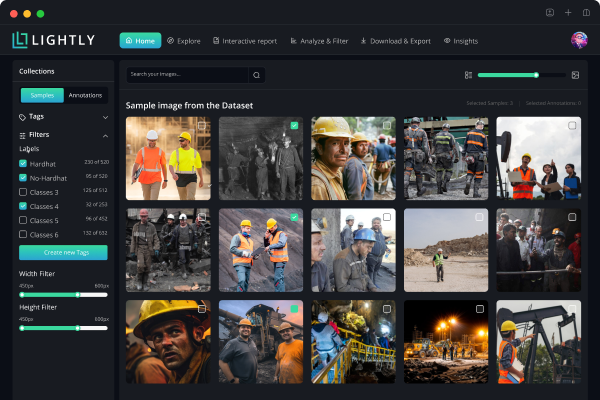
Tool Overviews
Lightly and Label Studio are used for creating machine learning training datasets, especially in computer vision. They prioritize different needs within the modern data-centric pipeline.
So, let’s briefly overview the profiles of each tool before the detailed comparison.
Lightly
Lightly is a unified platform for data curation, sample selection (through active learning loops), annotation, and pre-training of computer vision models.
It provides various tools for different stages of the computer vision pipeline. And avoids the friction of using separate tools for each step.
- LightlyStudio is a multimodal data curation tool with integrated annotation, quality assurance (QA), and dataset management (curation-to-labeling) in one place.
- LightlyTrain allows self-supervised model pretraining on unlabeled data to build domain-specific vision models.
- LightlyEdge is a smart data collection SDK at the edge that helps you to identify and utilize high-signal data in real-time.
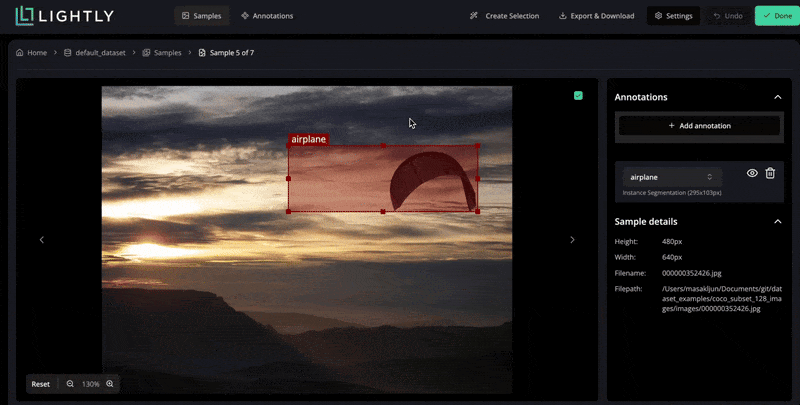
The Lightly Curation-First workflow is as follows.
- Ingest Data: First, raw visual data is imported from cloud storage (Amazon S3, GCS, or Azure), a data lake, or directly from a local system using LightlyStudio.
- Compute Embeddings: Next, it creates feature embeddings for each image using pretrained or self-supervised models.
- Cluster and Analyze: Then, clustering algorithms analyze these embeddings to understand the dataset’s structure and find duplicate or similar samples.
- Select and Sample: After that, it uses active learning and diversity sampling methods to prioritize the data, focusing on challenging cases and samples where the model is uncertain.
- Pretrain Model: The LightlyTrain then pre-trains models on unlabeled data with self-supervised learning to get domain-relevant feature representations for downstream tasks.
- Create Curated Subsets: A smaller, high-value dataset (a subset) is selected to maximize coverage and information density and then labeled.
- Iterate: Iterative feedback from model performance or QA checks is incorporated to refine selection criteria
- Orchestrate: Finally, all steps are managed programmatically using Lightly's Python SDK or API and can be integrated into MLOps pipelines with ease.
💡Pro tip: When evaluating annotation efficiency, our Embeddings in Machine Learning article shows how embedding quality can reduce labeling effort through smarter data selection.

Label Studio
Label Studio is a flexible data labeling tool that provides a configurable interface for manual and model-assisted labeling across data types.
It supports custom taxonomies, annotation templates, and integration with ML backends for pre-labeling and automation.
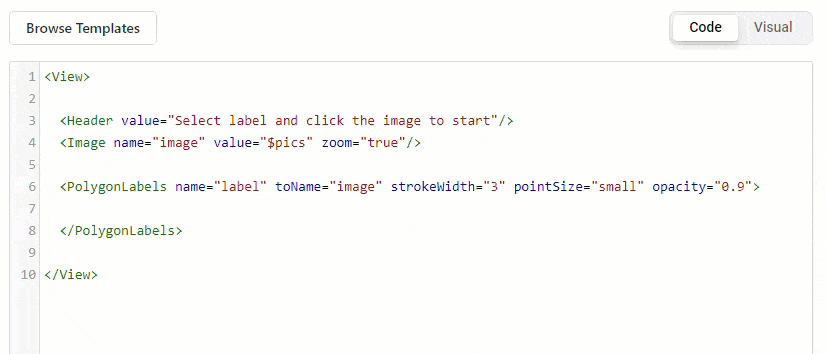
Label Studio offers project management and user controls. It can be deployed in small research settings or scaled up for large enterprise environments.
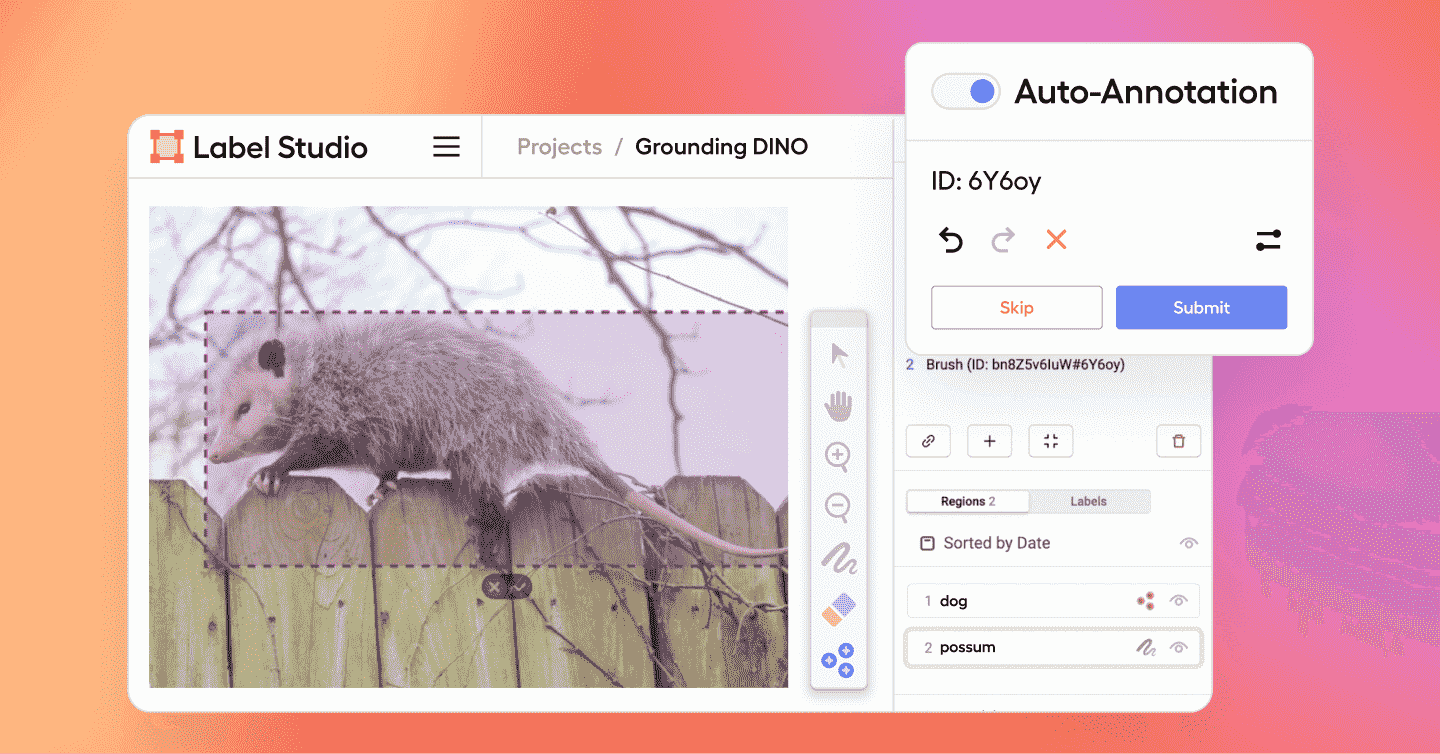
The Label Studio Annotation-First workflow:
- Import Data: Preselected or curated datasets (does not guide selection) are imported into a project via API or direct upload.
- Configure Project: Annotation projects are configured by defining label taxonomies (truck, person), annotation task types (detection, classification, segmentation), and assigning roles to users.
- Create Interface: The custom labeling interface is created using XML or JSON templates.
- Annotate: Annotation is conducted manually or with model-assisted pre-labeling. It supports real-time collaboration, review, and editing.
- Quality Assurance: QA is implemented using consensus scoring (having multiple people label the same task), review queues, and validation scripts.
- Export Data: Final annotations are exported or integrated into downstream ML pipelines. And this process can be managed using Label Studio's REST API or SDK.
💡Pro tip: For teams evaluating annotation workflows, our Efficient Training for Multimodal Vision Models article highlights how multimodal models reduce labeling costs while improving throughput.
Core Comparison: Lightly vs Label Studio for Computer Vision Data Labeling and Curation
Let’s compare Lightly and Label Studio on several key dimensions for computer vision workflows to clearly see how they stack up.
Data Curation and Selection
Lightly
LightlyStudio excels at intelligent data selection and offers multiple strategies.
For example, diversity sampling selects samples that maximize coverage across the data distribution using embeddings.
Typicality-based selection finds the most representative samples from high-density areas.

Similarly, the uncertainty sampling prioritizes samples where models are least confident. And balancing strategies ensures balanced representation across classes and scenarios.
LightlyStudio also allows you to combine these strategies, like blending typicality and diversity to capture both common patterns and edge cases in optimal proportions.

You can filter and sort the sample through natural language queries in LightlyStudio (interactively or programmatically), such as images of a vehicle.
And it will instantly find the most semantically similar samples from the entire dataset.
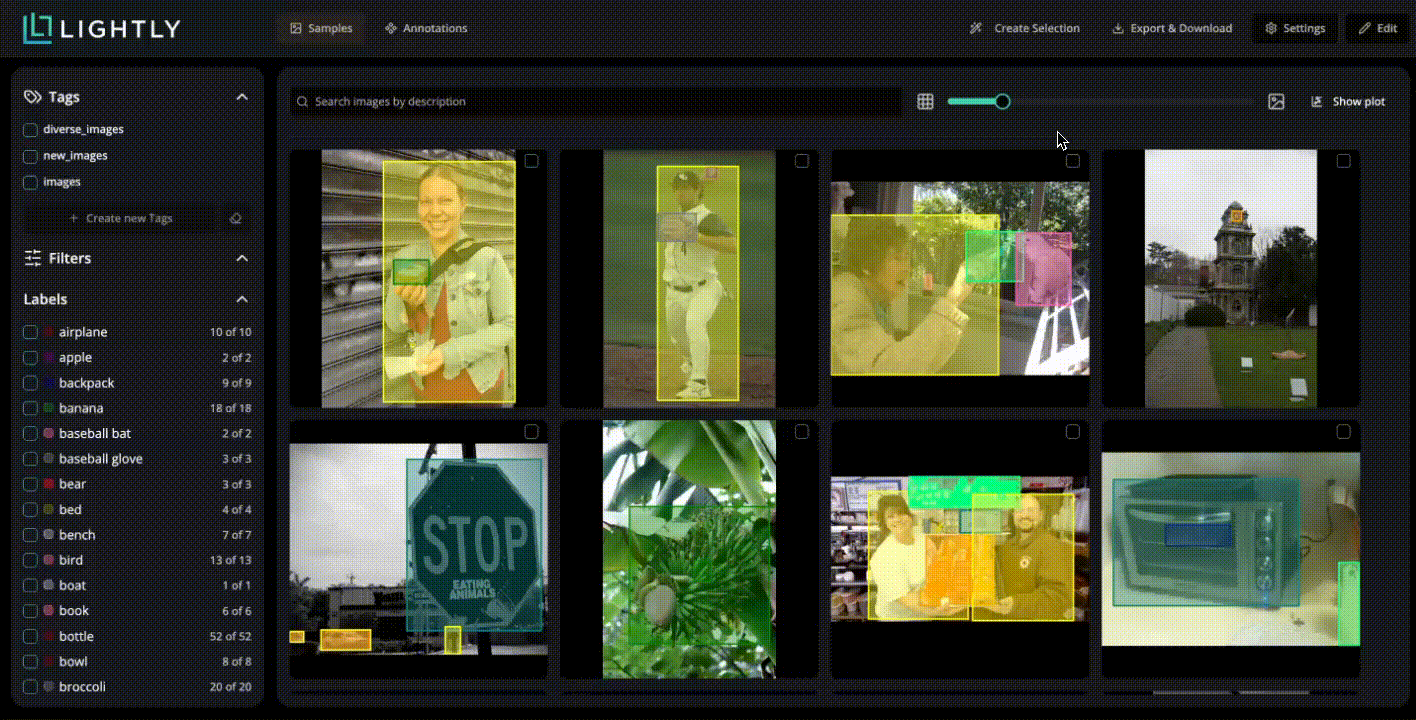
Here is the programmatically way to find the most semantically similar samples.

Furthermore, LightlyStudio provides data visualization in the embedding space with PaCMAP to help explore dataset structure, identify clusters and outliers, and understand coverage gaps.
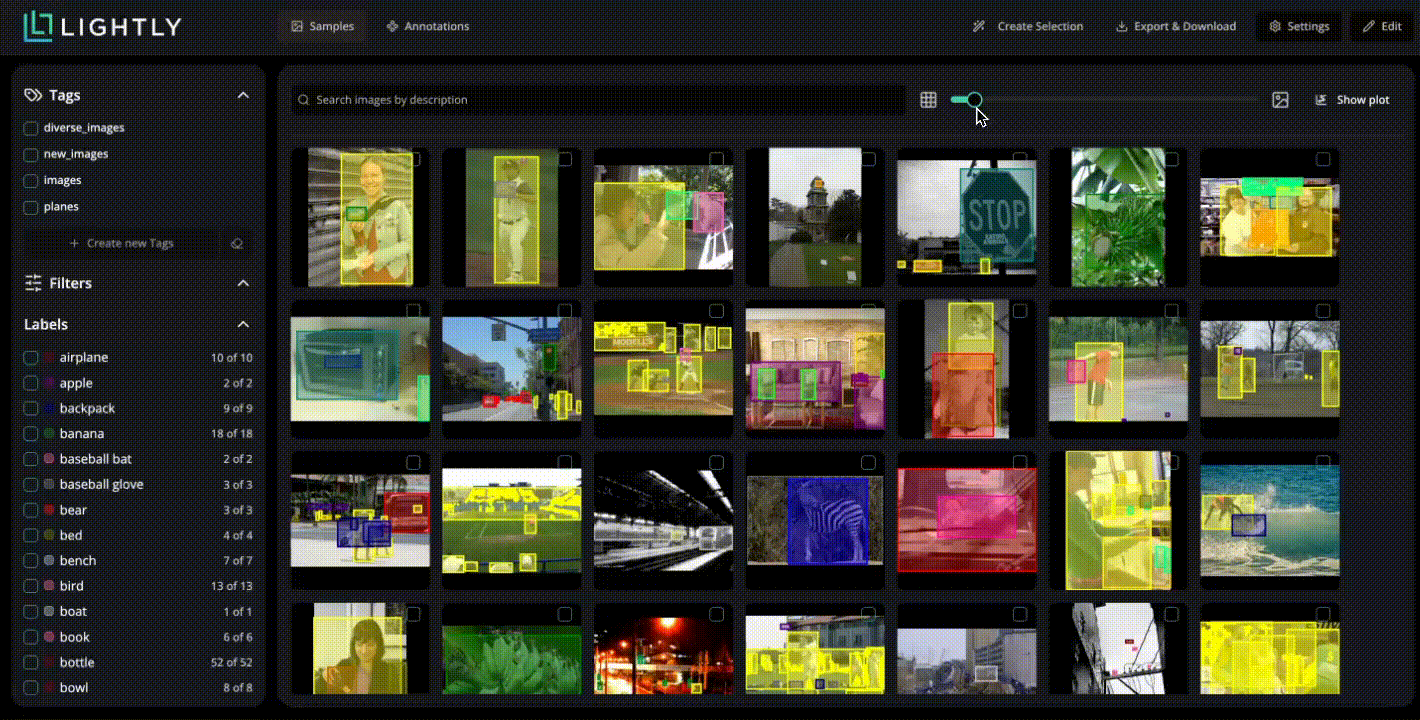
Label Studio
Data curation is not a native feature of Label Studio and is limited to filtering by extrinsic metadata, such as filename, date, or a prediction score from an external model.
The Community Edition (Data Manager) supports sequential or random task sampling.
The enterprise edition adds uncertainty-based sampling, where connected ML models can prioritize tasks by prediction confidence.

However, Label Studio lacks the embedding-based curation, diversity analysis, and automated selection strategies that define Lightly's approach.
For teams that need intelligent data selection, they must build custom scripts using the LabelStudio SDK to pair with external curation tools, such as Lightly.
Annotation and Quality Assurance
Lightly
LightlyStudio offers built-in annotation tools for images and videos (supporting resolutions up to 4K UHD). Its interface is user-friendly and is tightly integrated with the curation workflow.
It supports annotations including polygons, keypoints, and more, with ready-to-train export formats for major CV tasks like YOLO (object detection) and COCO (instance segmentation).
Lightly's LabelFormat tool also offers to convert between popular computer vision annotation formats such as Pascal VOC, KITTI, and Labelbox.
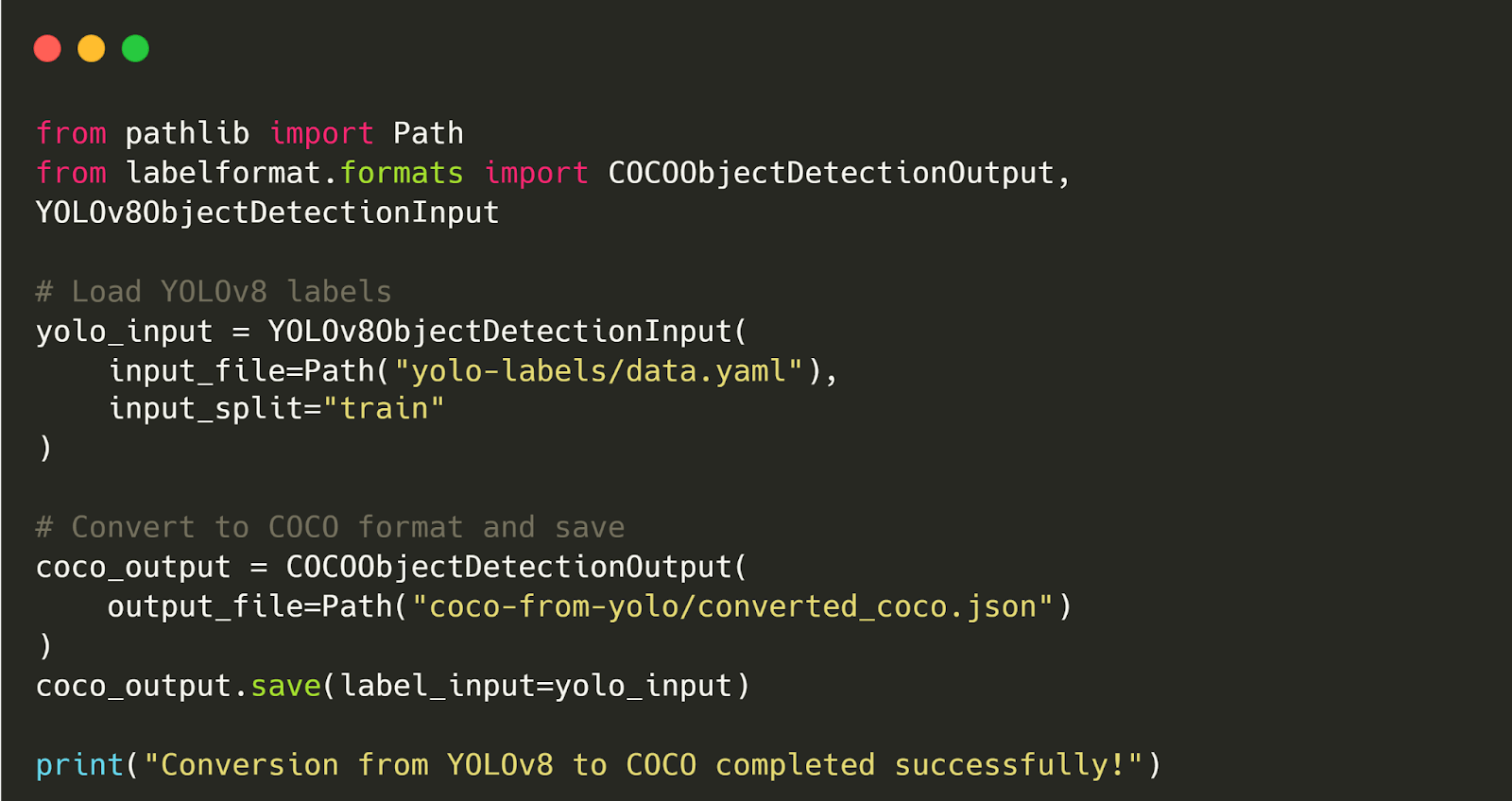
Also, quality assurance features are centered on Lightly's post-annotation review. Because it offers inline editing for annotations, you identify and correct mislabeled samples on the spot.
For example, if you notice a mislabeled class, like a kite being labeled as an airplane, you can correct it right within the same UI session.
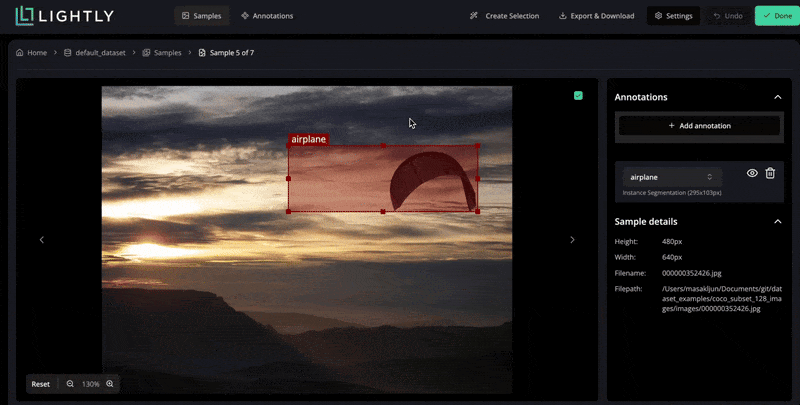
Label Studio
Label Studio supports annotations like bounding boxes, polygons, polylines, ellipses, cuboids (for 3D), keypoints, brush masks, and semantic segmentation.

Importantly, you can customize annotation interfaces extensively. You can add validation rules, custom controls, and workflow-specific features through JavaScript plugins or template configurations.

Label Studio also offers specialized tools for video annotation with keyframe interpolation and object tracking across frames.
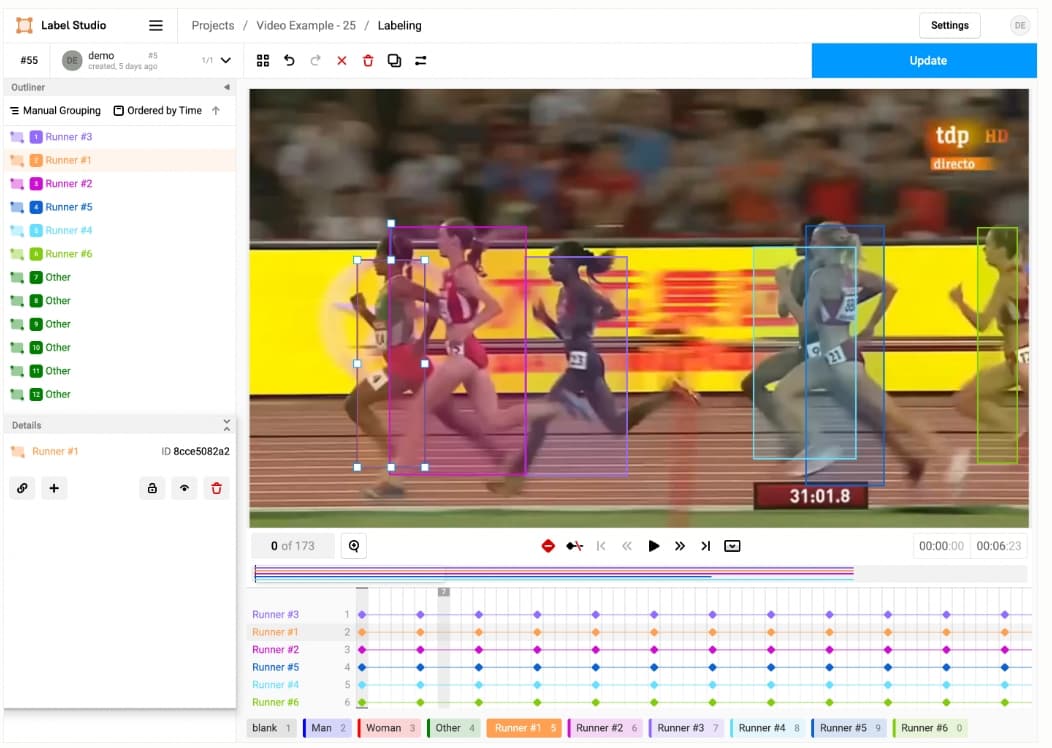
Label Studio offers annotation quality workflows through its enterprise version. You can configure multiple annotators per task to measure agreement and mark reference annotations for benchmarking.
It lets you calculate consensus using configurable algorithms and automatically reassign tasks with poor consensus. Also, score annotators against ground truth and automatically pause low performers.

Active Learning and ML Integration
Lightly
Lightly implements active learning as a deeply integrated workflow for computer vision pipelines.
The Lightly utilizes sample selection techniques, and during each cycle, it analyzes the pool of unlabeled data to identify the most informative samples for labeling.
Once selected, these data points are pushed to annotation (LightlyStudio).
After annotation, the new labeled data are incorporated into model training, and model predictions or uncertainty metrics are then fed back into Lightly.
This cyclical process is managed with an SDK that reduces manual steps, expands data distribution coverage, and makes each annotation cycle more cost-effective and impactful.
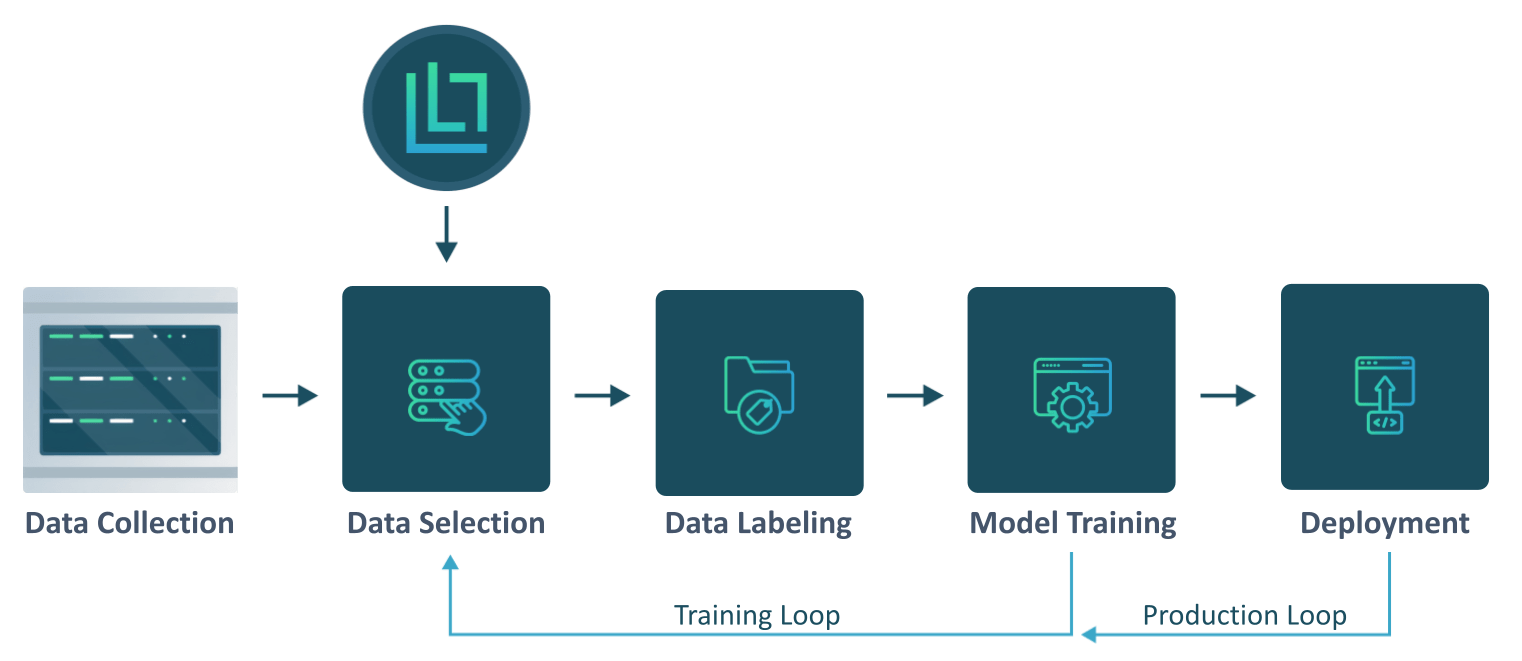
Label Studio
Label Studio provides an ML backend framework for model integration that lets active learning workflows with custom development.
You can connect custom models to pre-label data, provide interactive labeling assistance, implement online learning, and prioritize uncertain tasks.

Implementing full active learning loops requires significant custom development. Label Studio provides the infrastructure, but not the turnkey active learning capabilities that Lightly offers.
Computer Vision Model Training
Lightly
LightlyTrain provides a foundation model self-supervised pretraining on unlabeled data.
It supports a wide range of vision models from different libraries, such as image classification networks (ResNet, ViT), object detectors, and segmentation models for diverse CV applications.
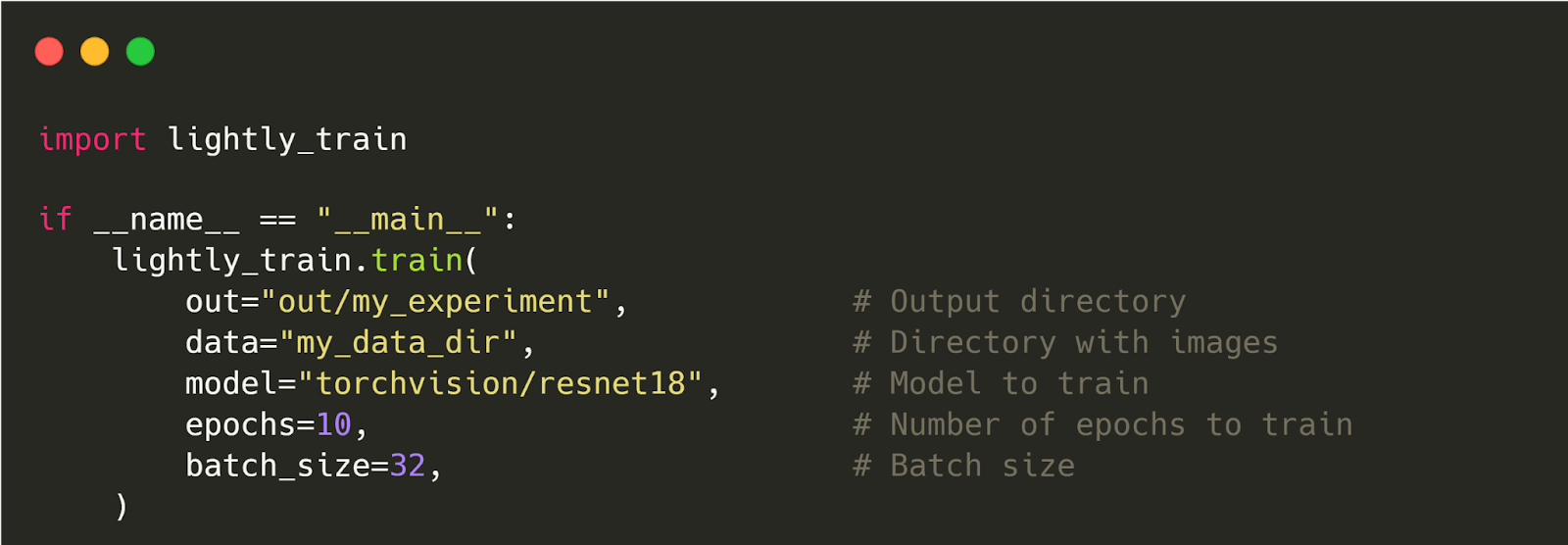
Pretrained models from LightlyTrain can be reused for supervised fine-tuning, transfer learning, or as initialization for active learning cycles to maximize the value of new labeled samples.

Label Studio
Label Studio is focused on the annotation phase and does not provide in-product model training features.
Label Studio can integrate with any model for prelabeling through webhooks or SDKs. The complete training process (supervised, SSL, or transfer learning) must be handled externally.
Team Collaboration and Project Management
Lightly
Lightly provides dataset-level collaboration focused on data curation activities.
LightlyStudio connects technical and non-technical users and offers role-based permissions, dataset versioning, and performance tracking for annotation workflows at scale.
Teams can share curated datasets, track versioning across selection runs, and collaborate on exploring embeddings and quality metrics.
Label Studio
Label Studio offers extensive team collaboration features. It supports role-based access control (Admin, Manager, Reviewer, Annotator) and workspaces for sharing projects.
You can define workflows like Reviewer must approve annotations and assign tasks, or limit which label categories each user can see.
The Data Manager provides filters so team leads can assign or unassign tasks, and each project has settings for review quotas and parallel labeling.
Here is the comparison summary of Lightly vs Label Studio.
Practical Implications and Use Cases
How Lightly and Label Studio fit into a team's workflow depends on the team's bottlenecks, size, and primary goals.
Active Learning Workflows in ML Teams
Lightly is extremely valuable if your team is implementing active learning to improve a model iteratively. It can automatically rank or select new examples for labeling after each model iteration.
For example, an autonomous driving team might run a model on hours of dashcam footage, use Lightly to identify edge cases via embedding clustering, and then send those frames for annotation.
They then use LightlyStudio's built-in label tool or export a list of filenames to Label Studio for the human labellers to handle.
Label Studio can be part of active learning, too, but more on the receiving end. It will serve up whatever data you feed it.
The heavy lifting of deciding which data merits human attention is the problem Lightly solves.
Put simply, for workflows focusing on model-driven data selection, Lightly provides a purpose-built solution to maximize model performance gains per labeling iteration. Label Studio would rely on your own scripts or integrations to achieve a similar loop.
Annotation Projects and Team Collaboration
Consider a use case where you have to label 100,000 images from scratch for a new object detection model.
The data is already curated (which is not always the case), and the main challenge is managing an annotation workforce, role-based access control, and automated task distribution. Label Studio is often the go-to choice here.
If you need to start from curation and utilize open source tools for most tasks, then Lighty is a first-hand choice.
It helps you choose which of those 100k images are most useful to label first, and then allows you to use all 100k within its built-in tool to label and train the vision model.
It also lets you program everything from data ingestion to data selection. Running active learning strategies and then starting the LightlyStudio interface for QA and exploration.
💡 Pro Tip: When deciding between annotation platforms, consider how each handles QA consistency and revision loops our Data Annotation Tools guide breaks down key capabilities you’ll want to weigh.
Enterprise vs. Startup Usage
The size and maturity of your organisation also influence the choice.
For teams with fewer engineers, combining Label Studio with Lightly (free data curation and active learning + annotation) offers a high-impact, zero-software-cost pipeline tailored to their resources.
For enterprise, Lightly (Enterprise) offers a unified platform for intelligent data curation, collaboration, and labeling. It consolidates multiple MLOps tools (curation, versioning, labeling) into a single system.
Similarly, some enterprises prefer modularity, selecting Label Studio Enterprise for large-scale annotation management, integrating it with other systems for curation and versioning (Lightly).
Both solutions meet enterprise requirements for security (on-prem self-hosting), scalability, and vendor support.
The deciding factor often comes down to the enterprise's preferred workflow, like model-driven data curation (Lightly) versus large-scale annotation management (Label Studio).
Considering the growing complexity and volume of visual data, solutions that proactively manage and curate data quality at the source are relevant for maximizing ROI (rather than just managing annotations).
Key Takeaways
Both tools solve the challenge of turning raw data into high-performance models.
Lightly emphasises data selection intelligence, while Label Studio emphasises annotation versatility and efficiency.
By using these tools together, teams can effectively apply Data-Centric AI principles, which can speed up development and improve the quality of the final model.

Stay ahead in computer vision
Get exclusive insights, tips, and updates from the Lightly.ai team.




.png)
.png)
.png)