Top Computer Vision Tools for ML Engineers in 2025
Table of contents
Discover the leading computer vision tools of 2025 in data labeling, curation, model development, deployment, and MLOps. An in-depth, technical review for ML engineers seeking the best open-source and enterprise solutions.
Here's a quick overview of the top computer vision tools for ML engineers.

- What are the best computer vision tools for engineers?
The top computer vision tools depend on your needs:
- Data Annotation: Labelbox, CVAT, SuperAnnotate, V7
- Data Curation & Active Learning: Lightly, Aquarium, Scale Nucleus
- Model Development: PyTorch, TensorFlow, OpenCV
- End-to-End Platforms: Roboflow, Supervisely
- Which tool is best for image annotation in computer vision?
- For AI-assisted annotation: Labelbox, SuperAnnotate, V7, Roboflow
- For open-source & self-hosted: CVAT, Label Studio
- How do I curate datasets for computer vision?
- Use Lightly to automatically select the most valuable images for labeling using embedding-based clustering and active learning.
- Other options: Scale Nucleus, FiftyOne
- What is the best free computer vision tool?
- Free & open-source: OpenCV (image processing), CVAT (annotation), FiftyOne (dataset visualization)
- Free tiers with paid options: Lightly, Roboflow, Supervisely
- How do I choose the right computer vision tool?
- If you need data labeling, go for Labelbox or SuperAnnotate
- If you want to curate your data, use Lightly for smart data selection
- For model development, work using Pytorch or Tensorflow.
- For end-to-end workflows, Roboflow or Supervisely are solid choices
For tracking your ML experiments, pick Weights & Biases or MLflow
Machine Learning engineers today have access to an array of computer vision software that optimize every step of the computer vision pipeline, from dataset curation to deployment.
Choosing the right tool for specific computer vision applications can significantly impact the efficiency, scalability, and accuracy of models. so knowing your available options is key.
This guide breaks down the best tools into three key categories:
1. Data Annotation & Labeling Platforms – Tools for creating labeled datasets (images/videos) for model training and validation.
- CVAT
- Labelbox
- SuperAnnotate
- V7
2. Data Curation and Active Learning Tools - Tools for selecting high-value data, reducing redundant labeling, and improving dataset quality.
- Lightly
- Scale Nucleus
- Fifty One
3. End-to-End Vision Platforms – Integrated platforms that provide everything from data handling to model training and deployment (often low-code or no-code).
- Roboflow
- Encord
- Supervisely
4. Experiment Tracking & MLOps Tools – Platforms to manage experiments, models, and collaboration in CV projects.
- Weights & Biases
- ClearML
- MLflow
We’ve researched and evaluated the most popular computer vision tools, and highlighted those that we believe experienced ML/CV engineers should know about. Let’s begin.
💡 Pro Tip: Choosing the right vision tooling ecosystem means aligning with effective annotation and review workflows start with our Data Annotation Tools guide to shortlist systems that maximize throughput and label quality.
1. Data Labeling and Annotation Tools
High-quality labeled data is the fuel for supervised computer vision. Data annotation tools help ML engineers (and labeling teams) prepare datasets by annotating images or videos for tasks like object detection (bounding boxes), segmentation (masks/polygons), image classification, and more.
In recent years, these tools have evolved with features like collaboration, automation (AI-assisted labeling), and integration with ML pipelines.
Key platforms include:
1. CVAT (Computer Vision Annotation Tool)
Overview: CVAT is an open-source, self-hosted annotation tool originally developed by Intel. Popular in industry and academia due to its flexibility and cost (free!).
Key Features:
- Supports image and video annotation (with interpolation for video tracking) and 3D point cloud annotation.
- Automatic and semi-automatic annotation capabilities (integrate your own models or use built-in ones).
- REST API for integration and automation within data pipelines.
Weaknesses:
- New users of CVAT often find the UI complex and need time to master it.
- There can be performance issues when working with very large datasets – e.g. loading many high-resolution images might feel sluggish, and switching between images rapidly can slow down the workflow
- Unlike commercial tools, CVAT doesn’t provide built-in cloud scaling or managed support (unless using a third-party hosted version), so your team should be prepared to maintain the server and possibly address bugs or updates.
Pricing: Free and open source (self-hosted), with enterprise support available via third parties.

2. Labelbox
Overview: Labelbox is a cloud-based annotation platform with a user-friendly UI and collaboration features. Supports images, videos, text, and more, making it accessible for non-experts.
Key Features:
- AI-assisted labeling and active learning workflows (loop model predictions for review).
- Strong project management tools: review workflows, issue tracking, and integration with professional annotators.
- Python SDK and API for seamless ML pipeline integration.
Weaknesses:
- Some users report the interface can become complex for advanced settings or very large ontologies, suggesting a bit of a learning curve for intricate projects.
- Being cloud-based also means it requires a stable internet connection and may not be suitable if data privacy regulations prevent uploading images to third-party servers
Pricing: Free tier available; enterprise plans offer advanced features and support.

3. SuperAnnotate
Overview: SuperAnnotate is a collaborative annotation platform with a strong focus on quality control and automation. Supports bounding boxes, polygons, keypoints, and even LiDAR data.
Key Features:
- Auto-annotation using machine learning models.
- Built-in feedback loop for annotators to improve accuracy.
- User-friendly interface with robust project management.
Weaknesses:
- Some automated features have limitations – e.g., the auto-segmentation (Magic Select) can be less accurate on tricky for low-resolution images, meaning human correction is still needed (this is a common limitation with auto-labeling tools).
Pricing: Free trial available; subscription plans for teams and enterprises.

4. V7 (formerly V7 Darwin)
Overview: V7 is a powerful annotation platform with AI-assisted annotation for faster labeling. Well-suited for video annotation with automated interpolation.
Key Features:
- Auto-Annotate: One-click object segmentation using neural networks.
- Workflow support for annotation review and quality assurance (QA).
- Python SDK and REST API for easy integration with cloud storage
Weaknesses:
- Some users have mentioned a lack of flexibility in file handling – for instance, you can’t freely organize files with drag-and-drop in the UI; you must use the provided dataset structure.
- For very large datasets, the web interface can occasionally be sluggish or filtering images by certain criteria could be improved
Pricing: Contact V7 for pricing; enterprise features available.

💡Pro tip: If you are looking for more data annotation tools comparison, check out Lightly vs. LabelStudio.
2. Data Curation and Active Learning Tools
Curating high-quality datasets is essential for maximizing model performance. Data curation and active learning tools help ML teams select the most valuable data, identify mislabeled samples, and manage dataset versions. These tools prioritize quality over quantity, reducing annotation costs while improving model accuracy.
Below are four leading tools.
1. Lightly
Overview: Lightly is a data curation platform for computer vision, specializing in selecting high-value data subsets from large unlabeled image datasets. It leverages self-supervised learning and clustering techniques to eliminate redundancy and focus on edge cases.
Key Features:
- Embedding-based Data Selection: Uses self-supervised embeddings to cluster images and ensure diverse dataset representation.
- Active Learning: Identifies uncertain or misclassified samples for efficient labeling.
- Visualization & Exploration: Interactive dashboard with PCA/UMAP projections to spot outliers and dataset biases.
- Scalability & Integration: Handles millions of images, integrates via Python SDK and REST API, and offers SaaS and on-prem deployment.
- Continuous Data Improvement: Evaluates new data against existing datasets to prevent redundancy.
Weaknesses:
- Primarily designed for computer vision, limiting use for other data types.
- Requires some ML knowledge to configure optimal embedding models.
Pricing: Free web app for basic use Sign up here. Paid commercial platform with custom pricing for enterprises, including an on-prem deployment option.

2. Scale Nucleus
Overview: Scale Nucleus is a dataset management platform from Scale AI, designed for teams using Scale’s annotation services. It offers dataset search, visualization, and curation, integrating tightly with Scale’s labeling workflow.
Key Features:
- Central Dataset Repository: Stores, versions, and filters datasets by metadata and custom metrics.
- Model Predictions & Visualization: Side-by-side comparison of ground truth vs model outputs.
- Similarity Search: Finds visually similar images to detect duplicates or edge cases.
- Integrated Labeling Workflow: Seamless connection to Scale AI’s human labeling services.
Weaknesses:
- Primarily serves Scale AI customers, limiting flexibility for external workflows.
- No on-prem deployment, making it less suitable for privacy-sensitive applications.
Pricing: Typically bundled with Scale AI’s enterprise offerings.

3. FiftyOne
Overview: FiftyOne is an open-source dataset visualization and exploration tool for computer vision. It provides an interactive interface for analyzing datasets, filtering data, and comparing model predictions.
Key Features:
- Dataset Visualization App: Interactive UI for browsing, filtering, and annotating datasets.
- Flexible Filtering & Slicing: Python-based queries for advanced dataset analysis.
- Model Integration: Computes evaluation metrics and confusion matrices for ML models.
- Embeddings and Similarity: Supports nearest-neighbor searches to find related images.
- Integration & Extensibility: Works with COCO, VOC, YOLO, and other ML formats; integrates with CVAT and other annotation tools.
Weaknesses:
- Does not include built-in annotation tools (meant for dataset analysis, not labeling).
- Requires local or server-based setup; no managed cloud option in the free version.
Pricing: Free open-source tool. FiftyOne Teams (enterprise version) available with paid collaboration features and managed hosting.

💡 Pro tip: For a more detailed list of available data curation tools, please read The Best Data Curation Tools for Computer Vision.
5. End-to-End Computer Vision Platforms
For larger projects or organizations, an integrated end-to-end platform can accelerate development by providing unified tools for the entire workflow – from data ingestion to training and deployment – often with minimal coding. These platforms are built to streamline and automate the tedious parts of computer vision projects, and ensure scalability in production.
Some notable platforms are listed below.
1. Roboflow
Overview: Roboflow is a developer-friendly computer vision platform that streamlines dataset creation, labeling, model training, and deployment. It supports various annotation formats, offers model-assisted labeling, and enables one-click training with popular architectures like YOLOv5 and Faster R-CNN.
Key Features:
- Dataset Management: Supports a wide range of annotation formats and conversion tools.
- Auto Annotation: Uses pre-trained models to assist with labeling.
- One-Click Model Training: Enables training on cloud or local machines with automated hyperparameter tuning.
- Deployment Options: Hosted API for inference or edge deployment for on-device models.
- Developer Integrations: Python API, notebooks, and compatibility with TensorFlow/PyTorch.
Weaknesses:
- May require external customization for ultra-specific use cases.
- Not optimized for large-scale research experiments compared to dedicated ML frameworks.
Pricing: Free tier for small-scale experiments. Paid plans for more extensive datasets, dedicated compute, and enterprise features.

2. Encord
Overview: Encord is an enterprise-grade AI data labeling platform designed for complex, multi-modal projects. It integrates AI-assisted labeling, active learning, and model evaluation into the annotation workflow.
Key Features:
- Supports images, videos, audio, text, and medical imagery with diverse annotation types.
- AI-assisted labeling (e.g., SAM auto-segmentation, object tracking, interpolation).
- Customizable workflows with multi-stage review, QA, and team collaboration tools.
- API & Python SDK for seamless ML pipeline integration and automation.
Weaknesses:
- As a web-based platform, Encord can experience lag or latency issues, particularly with large datasets or slower internet connections.
- The platform currently lacks native model-assisted labeling for medical imagery, which could be a drawback for users in the healthcare sector.
Pricing: Contact Encord for pricing; enterprise features available.
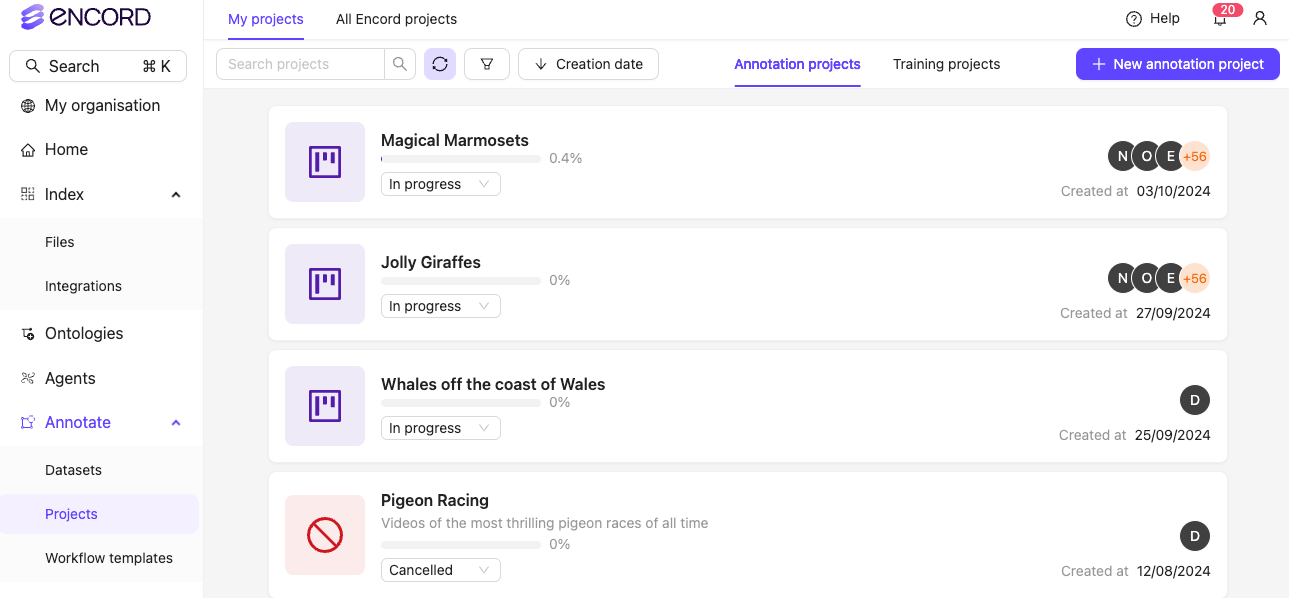
3. Supervisely
Overview: Supervisely is a comprehensive computer vision development platform designed as an "operating system" for AI projects. It supports data labeling, model training, experiment tracking, and deployment, with an emphasis on modular customization through its app ecosystem.
Key Features:
- Advanced Annotation Suite: Supports images, video, 3D point clouds, and medical imagery (DICOM), with AI-assisted labeling.
- Data Curation & Management: Version-controlled datasets with analytics, quality assurance workflows, and role-based team collaboration.
- Model Training & Evaluation: Built-in training for popular architectures, error analysis, and comparison tools.
- App Ecosystem & Customization: Extend functionality with Python-based plugins for automation and custom workflows.
- Deployment & Integration: Offers model serving, inference API, and enterprise-grade security with on-prem deployment options.
Weaknesses:
- Primarily geared toward enterprise teams; may be overkill for small-scale projects.
- High customization potential means a learning curve for new users.
Pricing: Free community edition (self-hosted, limited features). Pro and Enterprise plans with cloud hosting and full feature access (custom pricing).

4. Experiment Tracking & MLOps Tools
Developing computer vision models is an iterative process that produces a lot of experiments, models, and metrics. Experiment tracking and MLOps tools help manage this complexity by logging results, organizing model versions, and facilitating model deployment pipelines.
We highlight three popular options that cater to experiment tracking and the broader MLOps workflow.
1. Weights & Biases (W&B)
Overview: Weights & Biases is a highly popular SaaS platform for experiment tracking, model monitoring, and collaboration. It provides lightweight integration (just a few lines of code) to log metrics, loss curves, system metrics, model artifacts, and more from your training runs.
Key Features:
- Experiment Tracking Dashboards: Auto-logs metrics, hyperparameters, and system info for easy comparison across runs.
- Artifact & Model Management: Versioning for datasets, model checkpoints, and training lineage.
- Collaboration & Reports: Interactive reports, team tagging, and alerts for better teamwork.
- Hyperparameter Tuning: Built-in Sweeps feature for automated hyperparameter optimization.
- Production Monitoring: Logs model performance over time and integrates with GitHub for reproducibility.
Weaknesses:
- SaaS-based, meaning sensitive data is stored in the cloud (on-prem version available for enterprises).
Pricing: Free tier for individuals and academics, Paid Pro and Enterprise plans available (historically ~$100/user/month, varies by team size).

2. ClearML
Overview: ClearML is an open-source MLOps platform for experiment tracking, dataset management, and pipeline orchestration. It offers flexibility through self-hosting while automating ML workflows.
Key Features:
- Experiment Tracking: Auto-logs metrics, hyperparameters, git commits, and system environments.
- Dataset Management: Version control for datasets, similar to DVC.
- Pipeline Orchestration: Automates workflows, scheduling tasks on compute clusters.
- Scalability & Teamwork: Role-based access, team collaboration, and cost-effective self-hosting.
- Extensibility: Open-source with REST API and Python SDK for customization.
Weaknesses:
- UI is less polished than W&B for metrics visualization.
- Requires infrastructure setup for self-hosting, though a hosted version is available.
Pricing: Free open-source version. The Enterprise plan with priority support and a hosted SaaS option is available, too (pricing on request).

3. MLflow
Overview: MLflow is an open-source platform developed by Databricks for experiment tracking, model registry, and deployment, widely used for managing the ML lifecycle.
Key Features:
- Experiment Tracking: Logs parameters, metrics, and artifacts, supporting Python, R, and CLI.
- Model Registry: Centralized model versioning with staging and CI/CD triggers.
- Model Packaging: Standardized format for deploying models across environments.
- Integration with Cloud & Databricks: Native support for cloud ML services and Databricks.
Weaknesses:
- UI is basic compared to W&B.
- No built-in hyperparameter tuning or pipeline orchestration (needs tools like Airflow or Jenkins).
Pricing: Free open-source with self-hosting options. Available as a managed service via Databricks and cloud providers (pricing varies).
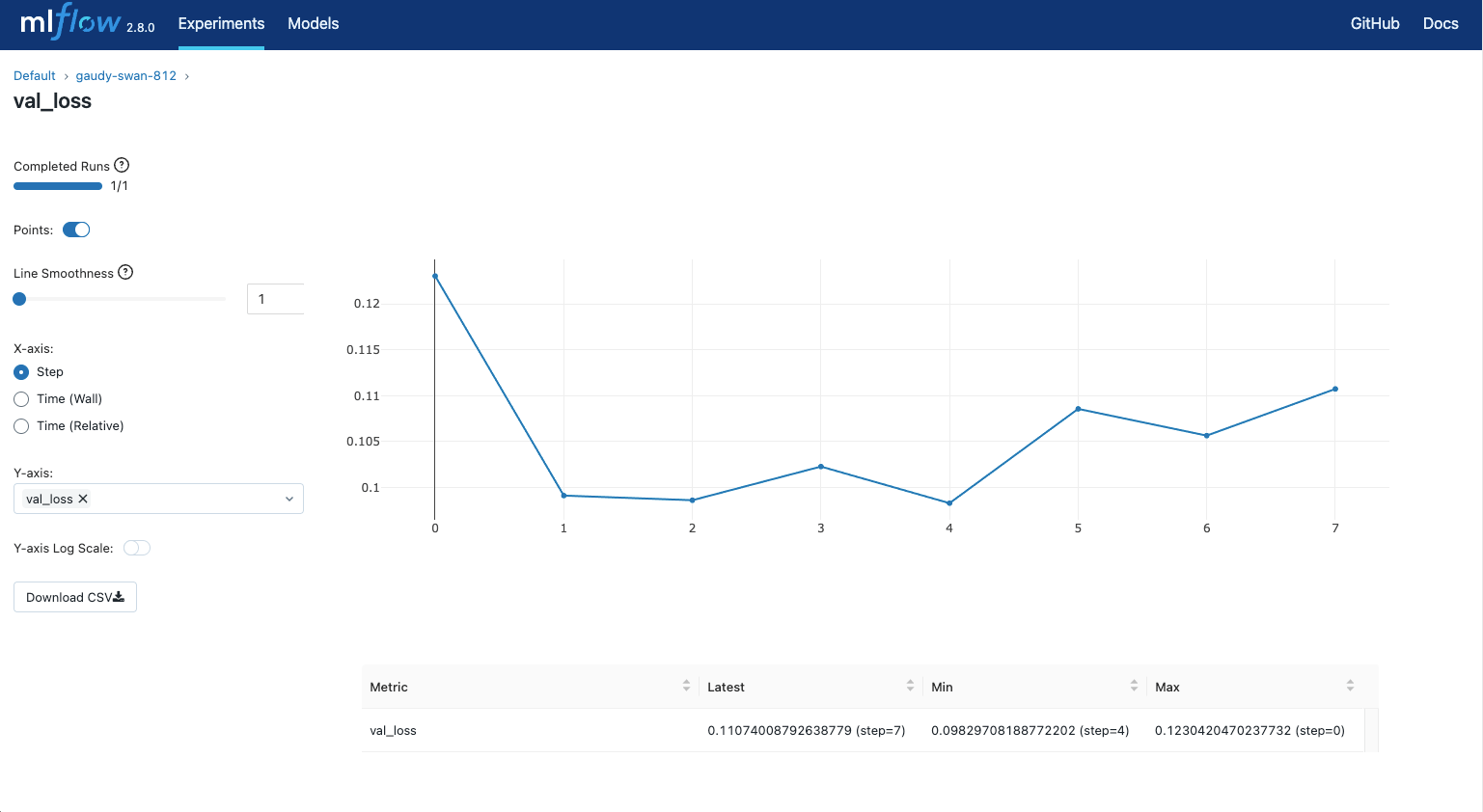
How to Choose the Right Tool(s) for Your Computer Vision Projects
With so many computer vision solutions available, finding the right one can feel overwhelming. Here’s a 3-step process to help you clarify your needs.
1. Define your project requirements
Start by categorizing your needs:
- Do you need just annotation, or a full pipeline including training and deployment?
- What computer vision tasks are involved (image classification, object detection, segmentation, video, 3D)? Ensure the tools support them (refer to the Model Compatibility column in the comparison table).
- What is the scale of your data and team? (e.g., tens of images vs. millions; solo engineer vs. large labeling team).
💡Pro Tip :If your project involves medical or histology data, our Lightly-Train Histology Benchmarks article shows how domain-specific pretraining can strengthen performance and guide tool selection.
2. Consider integration with your workflow
Audit your current computer vision tools stack.
- If you’re heavily using PyTorch or TensorFlow, tools with Python SDKs (Labelbox SDK, FiftyOne, Lightly, etc.) will fit more naturally.
- If your organization is already on AWS/Azure/GCP, leveraging their integrated services (Rekognition, Custom Vision, AutoML) might minimize friction.
Ensure the computer vision solution you use can import/export in the formats you use (COCO JSON, YOLO txt, TFRecord, etc.) or use label conversion tools like Labelformat.
3. Check for data privacy and compliance
If you’re working with sensitive data (medical images, proprietary product images, etc.), consider where your data will reside. Tools like CVAT or Supervisely (self-hosted) keep data on-prem, while cloud services will require uploading data.
Some cloud platforms allow choosing data residency or offer on-prem versions (e.g.Supervisely Enterprise). Make sure the tool aligns with your organization’s policies and any regulations (GDPR, HIPAA, etc.).
Conclusion: Have We Missed Anything?
As you’ve probably figured, selecting the most suitable computer vision solution largely depends on the computer vision tasks you are solving for, the dataset size, annotation complexity, your deployment needs.
If you've used a tool that significantly improved your computer vision pipeline, let us know—we’ll keep this guide updated with the best options.
See Lightly in Action
If you're part of a busy machine learning team, you already know the importance of efficient tools. Lightly understands your workflow challenges and offers three specialized products designed exactly for your needs:
- LightlyOne: The comprehensive data curation platform, built to automatically select and manage high-value images, reducing labeling costs and increasing dataset quality.
- LightlyTrain: Empower your models with smarter training workflows using advanced embedding and clustering techniques to ensure robust model performance.
- LightlyEdge: Take advantage of powerful on-device inference and smart data filtering directly at the edge, optimizing your computer vision applications for speed and efficiency.
Want to see Lightly's tools in action? Check out this short video overview to learn how Lightly can elevate your ML pipeline.
Discuss this Post
If you have any questions about this blog post, start a discussion on Lightly's Discord.
See Lightly in Action
Curate and label data, fine-tune foundation models — all in one platform.
Book a Demo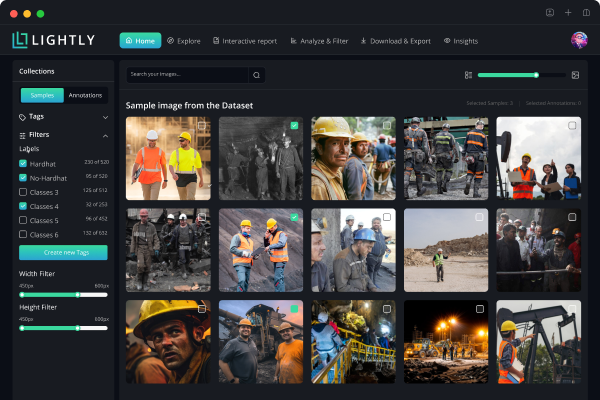

Stay ahead in computer vision
Get exclusive insights, tips, and updates from the Lightly.ai team.




.png)
.png)
.png)