Lightly vs. CVAT: Technical Comparison
Table of contents
Lightly and CVAT serve different roles in the vision pipeline: Lightly is an end-to-end platform for data selection, labeling, QA, evaluation, and versioning, while CVAT focuses mainly on image and video annotation.
Lightly vs. CVAT: Comparing All-in-One Vision Platforms for ML Teams

Lightly and CVAT are both tools in the computer vision pipeline, but they serve very different scopes.
Lightly is an all-in-one platform covering everything from dataset curation and smart data selection to labeling, quality assurance (QA), model evaluation, and dataset versioning, effectively replacing the need for multiple point solutions.
In contrast, CVAT is primarily an annotation tool for labeling images and videos.
Machine learning (ML) and computer vision teams face a common bottleneck: preparing, curating, and annotating large datasets for training their models.
The right platform can make or break the efficiency, cost, and quality of your ML data pipeline.
Two leading solutions, Lightly and CVAT (Computer Vision Annotation Tool), offer distinct approaches to vision data curation, annotation, and workflow automation.
In this article, we will provide an in-depth comparison of Lightly vs. CVAT to help you decide which vision platform is the best fit for your team’s needs.
See Lightly in Action
Curate and label data, fine-tune foundation models — all in one platform.
Book a Demo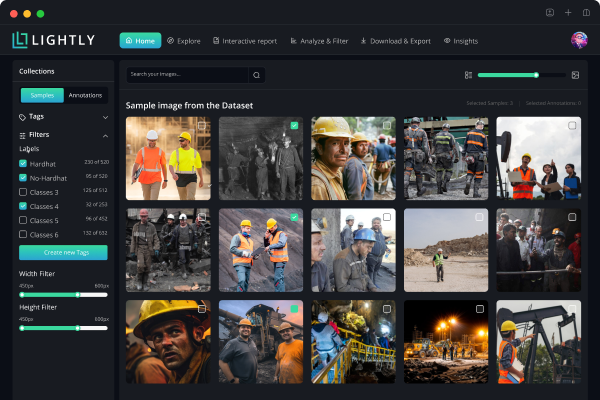
Before we dive into the detailed comparison, let’s briefly overview the profiles of each tool, what they are, and where they fit in a computer vision workflow.
Lightly: An Integrated Vision Data Platform for End-to-End ML Pipelines
Lightly is a unified computer vision suite that combines curation, labelling, quality assurance (QA), and model training. Its product modules include:
- LightlyStudio: It is an open-source tool for data curation, annotation, and management.
- LightlyTrain: Self-supervised pretraining modules for vision models and supporters state-of-the-art architectures and benchmarks.
- LightlyEdge: Smart data capturing and filtering framework on edge devices that reduces bandwidth and storage needs.
Lightly is scalable for both cloud and on-premises (local) setups and provides a quick start through a simple installation (pip install). Primarily free and open-source, but it also offers paid versions for enterprises.
Here’s a quick overview of its key features:
- Smart Data Selection: LightlyStudio uses embeddings, diversity sampling, metadata thresholding, and active learning to find valuable data samples for labeling and training. Studio also consolidated data pipelines spanning text, image, and video to audio and DICOM.
- Active Learning and Pre-Labeling: It iteratively improves datasets by focusing on model weaknesses and can suggest labels automatically.
- Quality Assurance (Built-in): QA is integrated into the labeling workflow for instant review and improvement of annotations.
- Handling Large Datasets: Lightly can efficiently manage millions of images and videos, suitable for both small projects and enterprise workloads.
- Automation: It comes with a Python SDK and API for Studio, Train, and Edge, allowing for full automation.
- Integrated Annotation: LightlyStudio supports various types of annotation for tasks like object detection and segmentation, and can import and export data in popular formats.
- Flexible Querying: You can easily perform filtering, sorting, and slicing operations for dataset exploration and curation.
- Security and Collaboration: Lightly offers strong security measures, including user authentication and access controls, and local storage options for sensitive data.
💡 Pro Tip: If you want to ground your tooling decision in real production use cases, the Computer Vision Applications article shows how different applications shape annotation and review requirements.
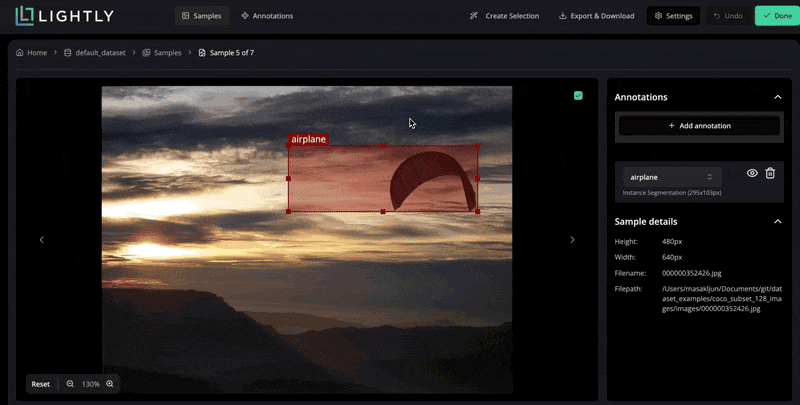
CVAT: An Open-Source Annotation Tool Focused on Labeling Visual Data
CVAT is an open-source tool for annotating images and video data. It allows you to create different types of labels precisely, such as boxes, shapes, and points, and with a collaborative interface.
Plus, it has an API that makes it easy to automate tasks and connect with other tools.
Although CVAT is free, it also offers a paid cloud version that comes with extra features, like support for single sign-on (SSO) and the SAM2 model to accelerate video labeling.
Here are the main features of CVAT at a glance:
- Annotation Tools: It offers various annotation formats such as bounding boxes, polygons, polylines, ellipses, cuboids, and skeletons.
- Video and 3D Support: You can annotate videos frame by frame, track moving objects, and export 3D data.
- Automated Labeling: It has built-in AI models for auto-annotation and pre-labeling.
- Collaboration and Team Management: You can organize your work into projects, manage user roles, and assign tasks to team members for better collaboration.
- Quality Assurance: Features are available for both manual and automated quality checks, enabling you to track annotator performance and review assignments.
- Integration and Extensibility: CVAT supports various integration methods through an API, Python SDK, and plugins, so you can customize it for your needs.
- Cloud and Local Storage: It works with different cloud storage options like AWS S3, Google Cloud Storage, Azure Blob, as well as local file systems.
- Open Source and Community: Active developer community, extensive documentation, and regular updates.

Now that we have an idea of Lightly and the CVAT platform’s focus, let’s compare them across key features and workflow stages.
Comparing Lightly vs. CVAT: Feature-by-Feature
We will break their features down into several aspects of a typical computer vision ML pipeline, highlighting how each tool supports them (or not).
Data Exploration and Smart Selection of Images
Lightly
Lightly provides extensive support for data exploration and curation before any labeling occurs.
In LightlyStudio, you can visualize the entire dataset through an interactive gallery and embedding plots. This plot allows you to visually see the structure of data, identify distinct clusters (like day vs. night images), and spot outliers. Also, you can easily:
- Find duplicate or near-duplicate images.
- Identify and filter for edge-case scenarios.
- Filter images by metadata properties like camera_location and brightness.
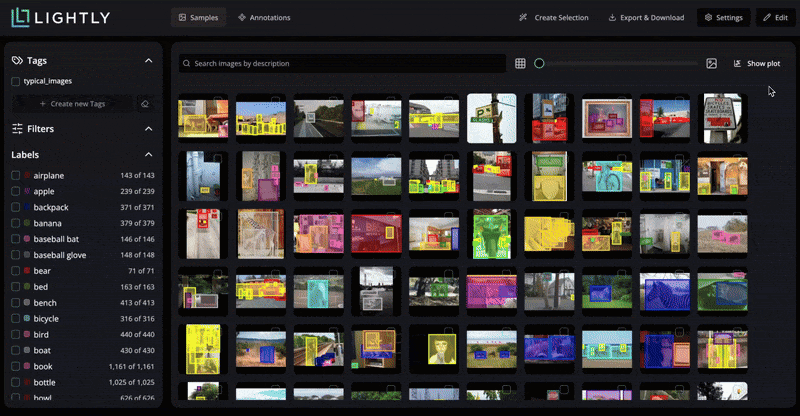
Crucially, Lightly offers smart data selection mechanisms. It helps you to find the most valuable samples to label through its embedding-based analysis.
This includes active learning (selecting samples the model is most uncertain about), diversity selection (to avoid labeling 1,000 near-identical images), and other strategies.
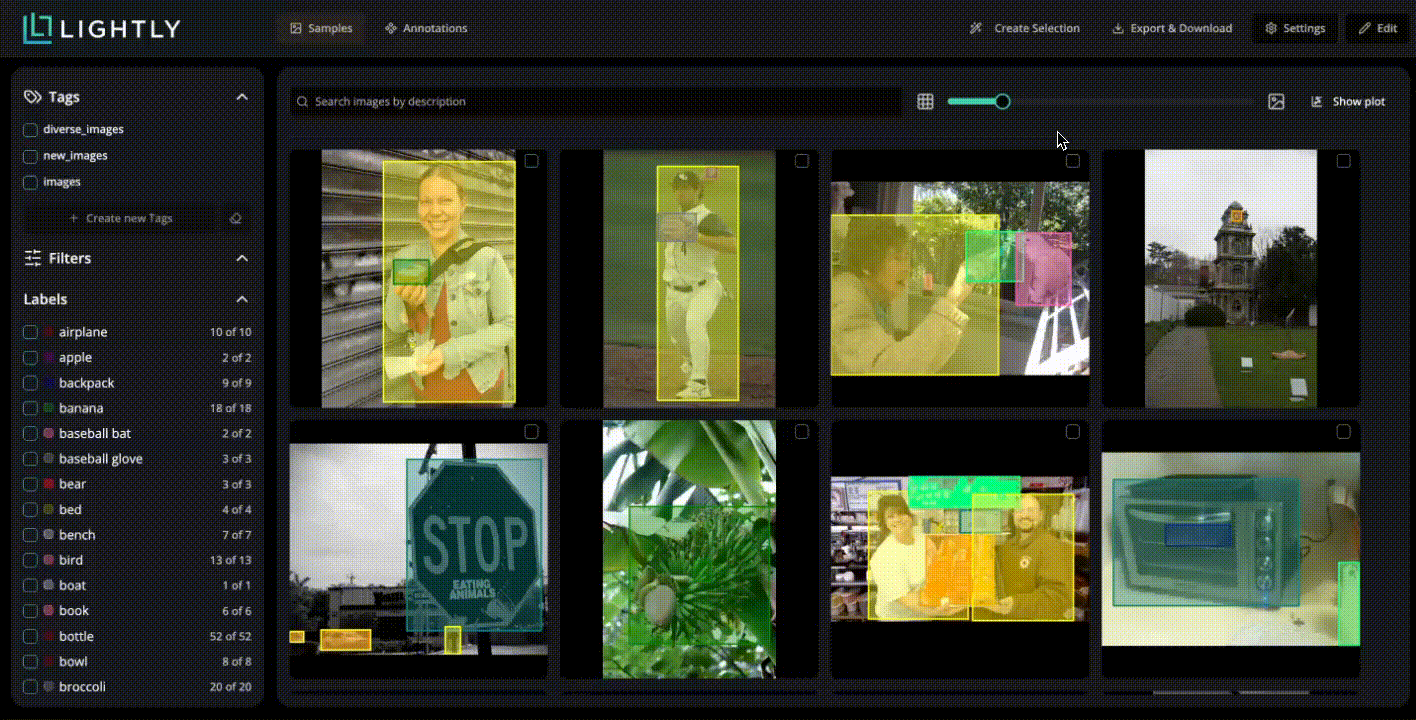
For technical users, LightlyStudio offers a programmatic way to perform automated data selection.

Furthermore, LightlyStudio uses Expressions to combine filtering, sorting, and slicing for dataset queries.
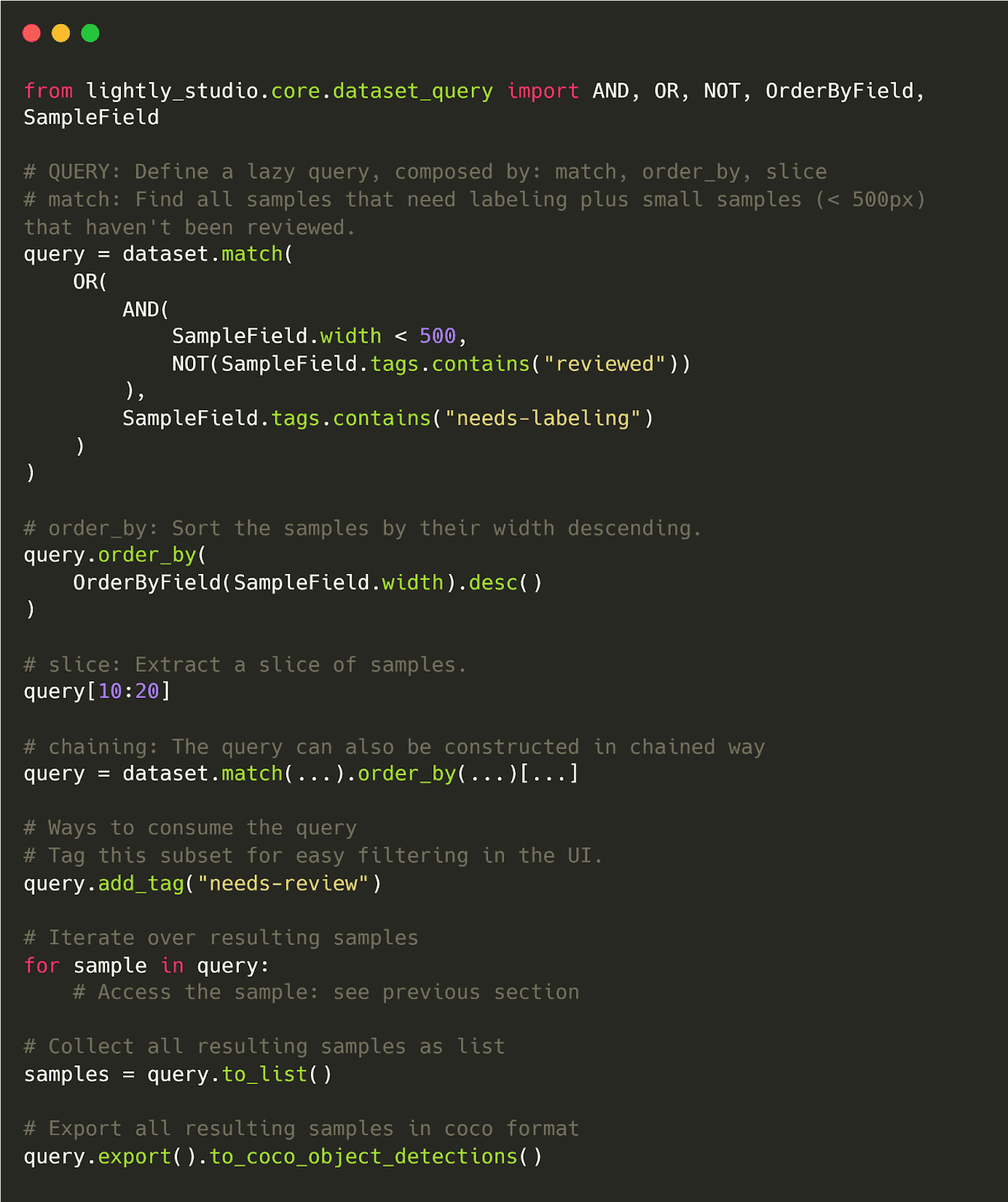
CVAT
CVAT does not provide built-in data selection or active learning features. Instead, it is designed as a general-purpose annotation engine and supports annotation of large batches.
You must first decide which images need labeling and then upload them as a task in CVAT.

And it will display these images in a list or grid, but without advanced analytics.
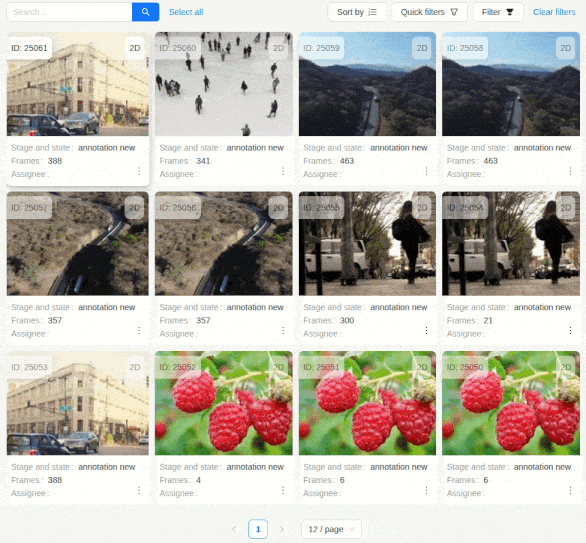
Since CVAT lacks the embedding-based analysis that Lightly provides, you can get exploration capabilities by integrating CVAT with external tools such as Lightly or FiftyOne.
Integration lets you perform data selection outside of CVAT and import only the most valuable samples for annotation. But this process requires significant and ongoing engineering effort.
Annotation and Labeling Capabilities
Lightly
LightlyStudio provides a unified interface to perform annotations for the most common computer vision tasks. It includes classification, object detection (bounding boxes), and segmentation (polygons and masks).
Lightly emphasizes label quality and pipeline efficiency, and provides inline editing of annotations. For example, if you are filtering a dataset and spot a mislabeled class, you can fix it right in the platform without needing to launch a separate job or export the data.
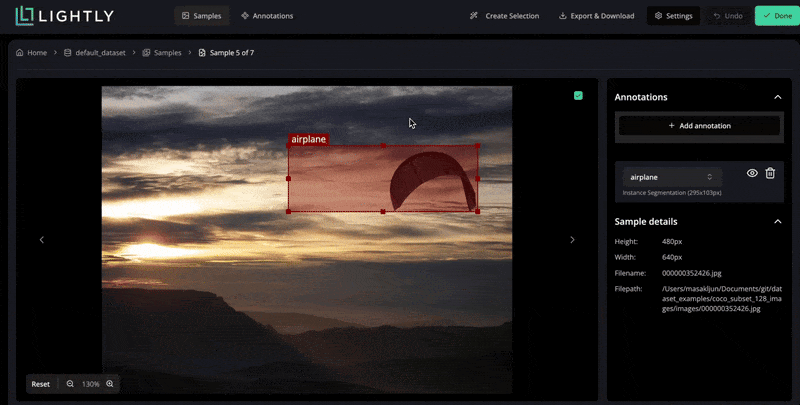
Lightly also allows labeling and QA to blend easily. You can curate a subset and jump directly into labeling those images, then run a QA check, all within the same UI session.

CVAT
CVAT provides a robust labeling interface and supports a wide array of annotation formats out of the box. Annotation formats include:
- Bounding boxes
- Polygons and polylines
- Keypoints and skeletons (for pose estimation)
- Mask brush for segmentation
- 3D Cuboids
- Tags for whole images
For video, CVAT’s UI allows frame-by-frame navigation and can automatically interpolate shapes between keyframes to speed up video annotation.

It also has an Automatic Annotation feature, where you can integrate a pre-trained model from sources like HuggingFace or a self-hosted model to create initial labels.

A key integration is with the Segment Anything Model (SAM), allowing annotators to create precise segmentation masks by simply clicking on an object. Newer versions (SAM 2) even support object tracking in videos.

Quality Assurance (QA) and Review Workflows
Lightly
With its integrated approach, LightlyStudio incorporates Quality Assurance checks as a core part of the data pipeline. There are a few dimensions to QA in Lightly:
- Label QA Automation: Lightly can automatically detect potential labeling mistakes. Because it understands the data distribution via embeddings, it can flag anomalies. For instance, if a bounding box for the object, like a car, looks anomalous (maybe too small or a weird aspect ratio compared to others of the same class), Lightly could flag it for review.
- Visual QA Tools: LightlyStudio also provides quick visual QA flows. For example, you can filter labeled data by class and rapidly spot-check hundreds of images in the gallery view.
Figure 14: Visual QA in LightlyStudio.
- Review Process and Versioning: Already, dataset versioning in Lightly means a reviewer can create a new version of the dataset after correcting labels, while keeping the old version for audit.
- Model-In-The-Loop QA: Another angle is using model evaluation results for QA. Since LightlyStudio can ingest model predictions, an engineer can directly pinpoint where the model is confusing one class for another. Then, they can jump to those images to see if the labels might be wrong or if the data is tricky.
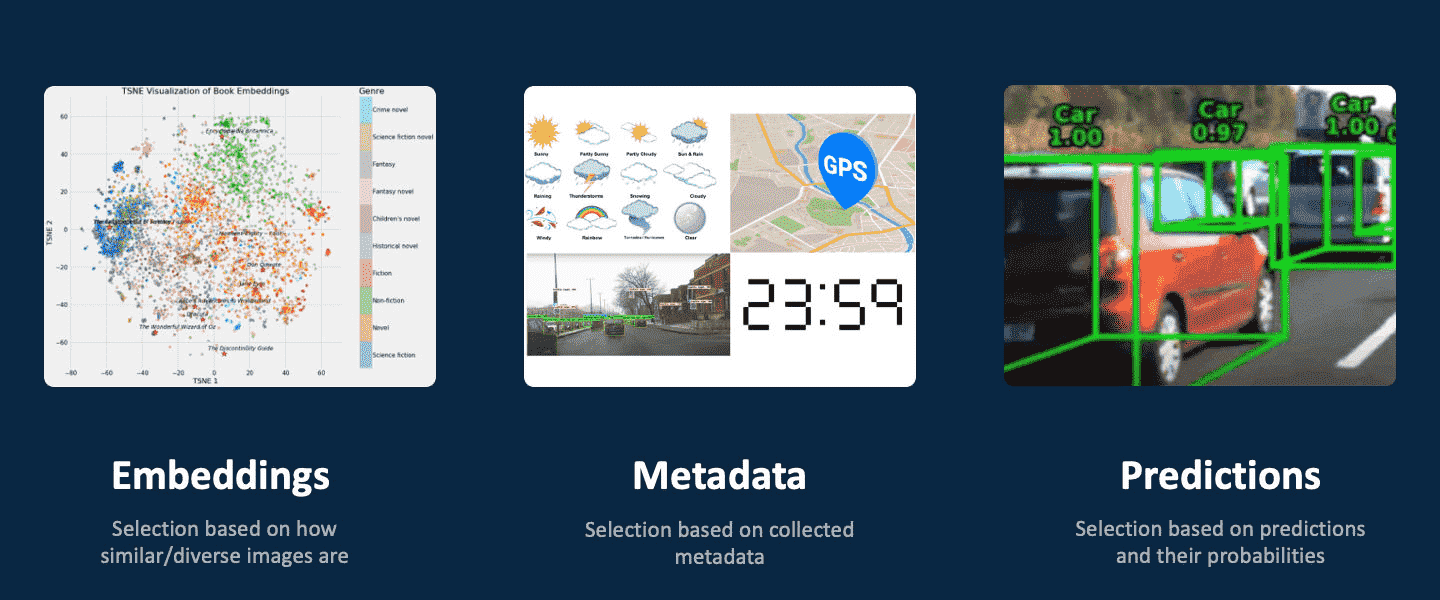
CVAT
CVAT's QA process is human-centered and multi-step, historically manual, but it has introduced automated QA features. These features are primarily focused on measuring annotator quality rather than automatically finding label errors.
To evaluate the quality of annotation, you must create a validation set with golden labels (a Ground Truth job).
CVAT can then auto-calculate quality estimation scores for each annotator’s job by comparing their labels to this ground truth.

The primary QA workflow involves a user with a Reviewer role. This person manually inspects annotations, can accept or reject them, and can log specific issues.
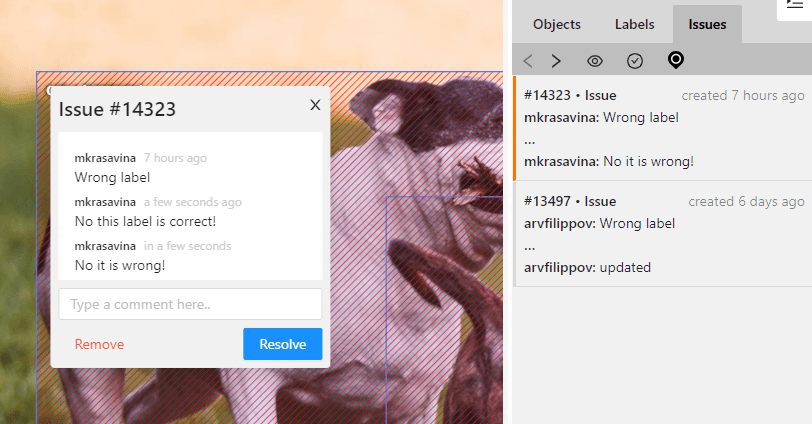
CVAT also has an analytics dashboard that shows annotation progress, speed, and quality stats if a ground truth job is configured.

Model Integration
Lightly
Lightly closes the loop between data curation, labeling, training, and evaluation through LightlyTrain integration.
Using LightlyTrain, you can train self-supervised models on your unlabeled data. Plus, you can fine-tune them for your task with fewer labels.
Importantly, Lightly provides an active learning loop out of the box. So, you can iterate between selecting data, labeling in LightlyStudio, training with LightlyTrain, and back again.
After training a model, you can import the model’s predictions into LightlyStudio. If the model evaluation shows that certain classes have low precision, you might use Lightly’s search or filtering to find more examples of those classes or edge cases and label them next.
Lightly also offers an API/SDK for LightlyTrain and LightlyStudio to integrate them with external ML pipelines.
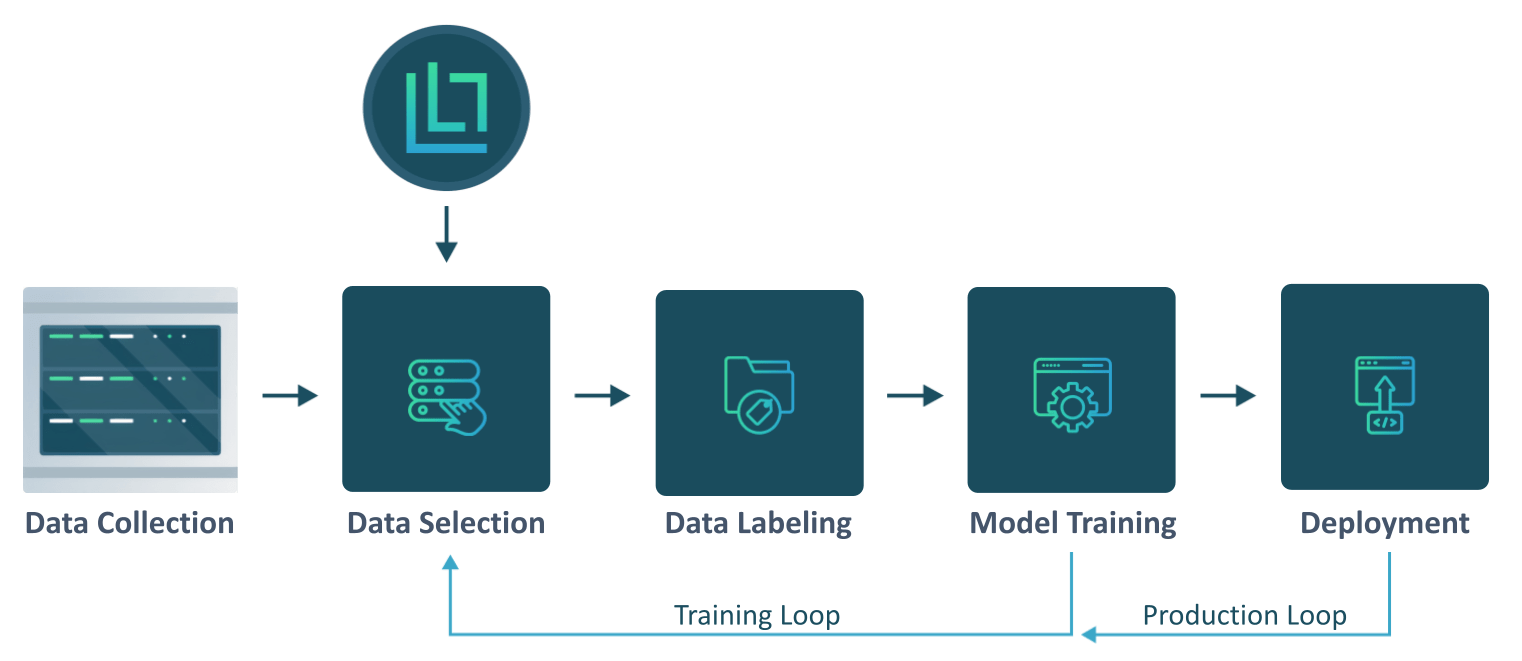
CVAT
CVAT does not include features for model training or evaluation. You cannot train models within CVAT, and it doesn’t come with a model zoo or similar features.
You can use a pre-trained model just to assist labeling, but you cannot evaluate that model’s performance within CVAT. There is no feature to upload predictions to sort the sample that the model is most confused about.
Dataset Management, Versioning, and Collaboration
Lightly
Lightly offer robust features for dataset management and version control. You can easily organize data with tags, metadata, and subsets in LightlyStudio.
- Dataset Versioning: Lightly native dataset versioning supports letting you duplicate a dataset version, add new labels or data, and compare versions over time.
- Collaboration: Lightly also supports enterprise needs like SSO (Single Sign-On) and 2FA. The interface is designed for both engineers (who can use code) and non-technical labelers (who use the UI).
- Data Security and Deployment: Lightly can be self-hosted and also allows you to connect to your data where it already lives, in cloud buckets (S3, GCS, Azure) or on local filesystems. This means data-sensitive companies (medical, automotive) can use Lightly without uploading their raw data to a third party and keep data in-house.

CVAT
On the other hand, CVAT offers basic dataset management within its defined hierarchy.
- Hierarchy: The structure is Project (defines labels, groups tasks), then Task (a set of data), and then Job (a sub-slice of a task assigned to one person). This is a project management hierarchy, not a data versioning system.
- Data Import and Export: CVAT does handle dataset format conversions nicely using its internal Datumaro tool. It can import and export data to dozens of formats, including COCO, YOLO, Pascal VOC, and more.
- Collaboration: CVAT has multi-user support with roles (Annotator, Reviewer, Administrator). You can assign specific jobs to specific users and track their progress.
Summary of Key Differences in Features
For a quick overview, here’s a high-level comparison of Lightly vs. CVAT across the features discussed:
Performance
Features aside, how do Lightly and CVAT impact real-world projects in terms of performance, efficiency, and outcomes?
- Labeling Efficiency and Costs: Lightly’s approach of smart data selection cut down labeling requirements by up to 90%.
- On the other hand, many teams using CVAT end up labeling more data than they really need, as auto-annotation speeds by 10x. And, it lacks built-in curation to help teams know when to stop or which data matters most.
- Model Performance and Quality: Lightly can actually yield better models than a brute-force labeling approach by focusing on labeling the right data. A model fed a curated dataset rich in edge cases and diverse scenarios will generalize better (14.6x increase in mAP) than one trained on a massive, uncurated dataset.
- CVAT itself does not directly influence model performance since it provides the labels, but the choice of data feed into the model is up to the user.
- Development Speed (Time-to-Deployment): Every cycle of collecting data, labeling, training, and evaluation can be lengthy, especially if the ML team does it manually. Lightly compresses these cycles by automating parts of each step and linking them. It lets you have up to a 3x faster model iteration cycle and 2x model deployment efficiency gains.
- With CVAT, this loop is broken and manual, adding friction and time to every iteration.
- Use-Case Fit: CVAT is a lightweight and easy tool to use, especially for quick projects like a one-time labeling task in research. It’s fast to set up, and you might not need all the extra features offered by other tools like Lightly for simple jobs.
- However, for larger projects (production and scale) where you have a lot of data and need to keep improving your models, Lightly is likely the better choice.
💡Pro Tip: If you want to see how LightlyTrain improves model performance on real-world industrial datasets, our PIDRay case study shows how curation and smarter sampling strengthen detection on X-ray imagery.
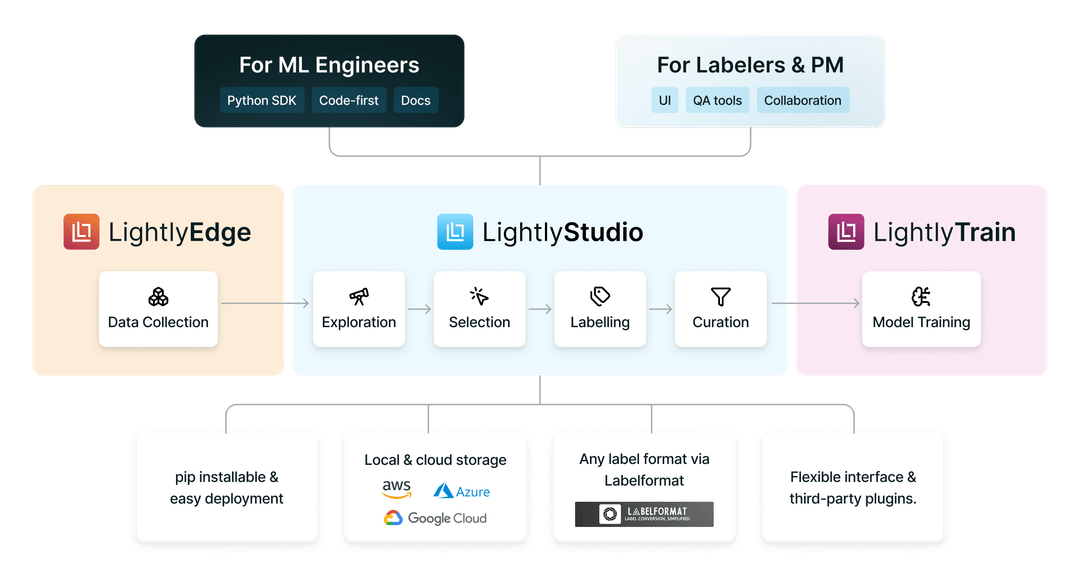
Key Takeaway
Lightly and CVAT serve ML workflows in different ways. Lightly provides a complete, end-to-end solution to projects that need to scale up, while CVAT focuses on quality annotations.
For projects at a production scale, Lightly is the better choice due to its advanced selection features, annotation + quality-checking mechanisms, and model loops that prioritize improvements over tool assembly.
On the other hand, for teams in the early stages that prioritize labeling, CVAT is a good choice because it's open-source and gives you more control.
You can use CVAT for labeling and then combine it with Lightly's tools for curating data, but using LightlyStudio (open-source) can make this process easier (curation + labeling).

Stay ahead in computer vision
Get exclusive insights, tips, and updates from the Lightly.ai team.




.png)
.png)
.png)