12 Best Data Annotation Tools for Computer Vision (Free & Paid)
Table of contents
Discover the 12 best data annotation tools for computer vision, including both free and paid options. This guide covers top labeling software for image and video annotation, helping AI teams improve model accuracy and efficiency.
Below, you can find a quick summary on data annotation tools for computer vision.

- What makes data annotation so important, anyway?
While it might seem like a tedious chore, data annotation is the absolute bedrock of reliable computer vision. Without high-quality, perfectly labeled datasets, even the most cutting-edge algorithms will stumble. Imagine a self-driving car mistaking a pedestrian for a traffic cone – accurate annotations are literally a matter of safety and effectiveness for critical applications.
- Paid tools vs. open-source: What's the trade-off?
It really comes down to what your project needs. Paid annotation tools offer powerful features, intuitive interfaces, and dedicated support, making them ideal for projects demanding scalability and reliability. You'll often find automated annotation, active learning, robust quality control, and seamless collaboration built-in. Think of options like Roboflow, Labelbox, SuperAnnotate, Scale AI, Encord, and V7 Labs, each bringing unique strengths for complex tasks.
On the flip side, open-source tools provide incredible cost-effectiveness and customization. They're free to use, allow deep modification, and often benefit from vibrant community support. Popular choices include CVAT, LabelMe, LabelImg, MONAI Label (great for medical data!), Make Sense, and VoTT. While they offer flexibility, they might require more technical expertise for setup and lack some of the advanced features or direct support of their paid counterparts.
- How do you pick the perfect tool for your project?
Choosing wisely is crucial for success. Beyond the paid vs. open-source debate, consider these factors:
- Data Formats & Annotation Types: Does it support your specific data (images, video, 3D) and the labels you need (bounding boxes, polygons, semantic segmentation, keypoints)?
- Workflow & Automation: Do you prefer manual labeling, or do you need semi-automated techniques, active learning, or other smart features?
- Quality Control: Are there built-in mechanisms for ensuring annotation accuracy and consistency?
- Deployment & Integration: Will it fit seamlessly into your existing infrastructure, whether cloud-based or on-premise?
- Can labeling costs be optimized?
Absolutely! This is where Lightly AI's data curation platform comes in. It's designed to streamline annotation by intelligently selecting only the most valuable data to label. By using active learning to prioritize impactful unlabeled data, Lightly AI can help achieve up to a 90% reduction in labeling costs while significantly boosting model performance. It even supports few-shot learning, allowing model training with minimal labeled data – sometimes just 3-5 images per class!
Data annotation forms the foundation of effective computer vision models. It includes labeling raw data such as images, videos, and 3D point clouds with valuable information, such as object boundaries, classifications, and attributes. The demand for data annotation tools is increasing with the rise of computer vision applications. According to Straits Research, the data annotation market is expected to grow from USD 3.63 billion in 2025 to USD 23.82 billion by 2033.
With numerous annotation tools available, selecting the right one can feel overwhelming. However, your choice significantly impacts your computer vision project's efficiency, accuracy, and success, making it a decision of utmost importance.

In this article, we’ll compare paid and open-source annotation tools, highlighting their strengths and key features. This will help you choose the tool that best fits the unique requirements of your computer vision project.
Understanding the Importance of Data Annotation
Data annotation is usually considered a tedious task, but it is a critical step that directly affects computer vision models' performance and reliability. Even the most advanced algorithms struggle to perform accurately without high-quality, well-labeled datasets. High-quality annotations ensure the model learns the correct associations between visual features and their corresponding labels.
Consider a self-driving car scenario. The model could make catastrophic decisions if the training data incorrectly labels a pedestrian as a traffic cone. Accurate annotations are critical for ensuring the safety and effectiveness of such critical applications.
Paid Annotation Tools: Investing in Features and Support
Paid annotation tools address various needs, from basic image labeling to more complex tasks like 3D point cloud annotation. These tools provide powerful features and dedicated support, which makes them ideal for projects that require scalability and reliability. There are several key advantages of paid tools, including:
- User-friendly Interface: Many paid tools have intuitive interfaces that help make them accessible to users of varying technical expertise. This user-friendly design boosts annotation efficiency and lowers the learning curve for new annotators.
- Advanced Features: Paid tools often incorporate advanced features like:
- Automated Annotation: Tools can use techniques like object detection and image segmentation to pre-label data, significantly reducing manual effort.
- Active Learning: These tools prioritize the most informative data points for human annotation, optimizing labeling efficiency.
- Quality Control Mechanisms: Features like inter-annotator agreement checks and built-in validation workflows help ensure data quality and consistency.
- Dedicated Support: Paid platforms provide customer support, assisting with technical issues, troubleshooting, and answering user queries.
- Scalability and Collaboration: Many paid tools easily scale for large datasets and support collaboration. This enables multiple annotators to work on various projects simultaneously.
- Data Security: Paid tools enhance security with encryption, access controls, and compliance with data protection regulations
Popular Paid Annotation Tools
Before examining paid annotation tools, let’s compare their features and capabilities. Here are several leading providers that offer robust and feature-rich paid annotation solutions.
1. Roboflow

Roboflow Annotate is a web-based tool for labeling images for object detection, classification, and segmentation tasks. It features a Label Assist tool that automatically annotates images using previous versions of your models or over 50,000 public models on Roboflow Universe. It also offers Auto Label, which uses foundation models like Grounding DINO and Segment Anything to automatically label images.
Roboflow Annotate is designed for team collaboration with features such as image history, commenting, ontology locking, advanced image assignment with a review stage, and annotator insights. It integrates with the Roboflow ecosystem, allowing you to train models and create scalable APIs. Roboflow Annotate is free for public projects; private images require a paid plan.
2. Labelbox

Labelbox is an annotation tool that provides a visual interface for annotating and exploring data. It supports various data types, including images, videos, geospatial imagery, text, audio, and HTML. Based on your model's training requirements, you can export to the Labelbox JSON format and convert it to 19 additional formats.
Labelbox offers collaboration tools like a review queue, tools to see time spent labeling and label distributions, and commenting. It incorporates a model-assisted labeling system, enabling up to 80% improvements in labeling efficiency. Labelbox charges different rates based on the number of images stored and annotated on their platform.
3. SuperAnnotate

SuperAnnotate is an AI platform that offers a cutting-edge annotation tool for various data types, including:
- Image annotation: object detection, classification, pose estimation, OCR annotation, segmentation, and support for tiled and multilayer imagery
- Video annotation: object tracking, instance segmentation, action detection, pose estimation, and lane detection
SuperAnnotate uses AI-assisted annotation to accelerate the labeling process and improve efficiency. Additionally, It provides customizable annotation interfaces and workflows and supports multiple data formats, including JSON, COCO, and Pascal VOC.
4. Scale AI

Scale AI provides a range of tools for data annotation across various domains, including images and video. Their image annotation tool, the Scale Data Engine, provides features to curate your dataset, ensuring you have the necessary images and a labeling tool for annotating data.
Scale AI has an integration that allows users to request assistance from external annotators. Additionally, It also offers a model evaluation tool. Pricing for Scale is tiered, with pay-as-you-go options and an enterprise tier with custom pricing.
5. Encord

Encord is an end-to-end data development platform with an advanced image annotation tool for complex computer vision and multimodal use cases. It offers AI-assisted labeling, which can automate 97% of image annotations with 99% accuracy using models like Meta AI’s Segment Anything Model (SAM).
Encord supports a range of labeling options, including bounding boxes, rotatable boxes, polygons, polylines, key points, and classifications. Users can bring their own models to the platform or use Encord’s agents to pre-label datasets.
The platform supports large datasets, up to 500,000 images, and features tools for building balanced datasets, complex ontologies, and bulk classifications. Encord also offers features for building reliable quality control workflows and finding and fixing label errors.
6. V7 Labs

V7 Labs is a data annotation platform that provides automated pipelines and custom workflows for image and video annotation. It also provides data management features, such as filtering and sorting, that help organize and manage data classes at the team and dataset levels.
V7 Labs offers an auto-annotation feature that uses deep learning models to generate pixel-perfect polygon masks, improving efficiency. V7 supports various annotation types, including bounding boxes, polygons, and key points, allowing for precise labeling. Additionally, it has an auto-track feature for object tracking and instance segmentation within long videos.
V7 Labs also provides AI-assisted labeling, incorporating automated interpolation, object detection, and ML-based quality control to enhance annotation speed and accuracy. It offers tailored pricing with subscription plans, usage-based pricing, and custom solutions for businesses.

💡Pro Tip: If you're interested in how Label Studio performs check out our dedicated blog post Lightly vs. Label Studio.
Choosing the Right Paid Tool
Selecting a paid tool requires careful consideration of your project's specific needs. Factors to consider include:
- Budget: Evaluate pricing options that fit with your project's scale. Consider factors like the number of users, storage requirements, and specific feature sets.
- Project Scope: Choose a tool that supports annotation types (bounding boxes, polygons, semantic segmentation, etc.) and data formats.
- Team Size and Collaboration: For larger teams, prioritize tools with comprehensive user management, role-based access controls, and collaboration features.
- Integration and Automation: Choose tools that can seamlessly integrate with your existing workflows and offer automation features to enhance efficiency.
Open-Source Annotation Tools: Flexibility and Customization
Open-source annotation tools present an attractive alternative for teams seeking cost-effective, flexible solutions with high customization potential. There are several key advantages of open-source tools, including:
- Cost-Effective: Open-source tools are free to use, reducing costs associated with licensing fees. This makes them accessible to small businesses and individuals with limited budgets.
- Customization: Users can adjust or improve features by customizing the tool to their needs.
- Community Support: Open-source projects often have active communities of developers and users who can provide support, share knowledge, and contribute to the tool's ongoing development.
- Transparency: Open-source tools provide a transparent codebase, allowing users to understand how the tool works and identify potential issues
Popular Open-Source Annotation Tools
Several open-source annotation tools are available. Each has unique features and capabilities for various computer vision tasks. Let's discuss some of the most popular options:
1. CVAT

CVAT (Computer Vision Annotation Tool) is a web-based, open-source tool initially developed by Intel and now maintained by OpenCV. It is designed to handle various annotation tasks for computer vision. CVAT supports various annotation types, including bounding boxes, polygons, polylines, points, cuboids, and skeletons. This suits multiple applications, including:
- Image classification
- Object detection
- Segmentation
- Point clouds, 3D cuboids
- Video annotation
CVAT also provides automated labeling integrations, including the Roboflow platform, allowing users to use public and private models to assist in labeling. It supports multiple algorithms, such as the Segment Anything Model (SAM), YOLOv3, and Deep Extreme Cut (DEXTR). CVAT can be accessed via a publicly-hosted interface or downloaded for local use and integrates with data storage tools in AWS, Google Cloud, and Azure. Over 200,000 developers use CVAT.
💡Pro Tip: For a deep-dive around CVAT check out our Lightly vs. CVAT comparison blog.
2. LabelMe

LabelMe is another open-source, web-based tool created by MIT's Computer Science and Artificial Intelligence Laboratory (CSAIL. Designed specifically for image annotation in computer vision research, LabelMe offers a range of annotation tools, including:
- Polygons
- Rectangles
- Circles
- Lines
- Points
- Semantic segmentation masks
LabelMe allows users to export annotations in VOC and COCO formats for semantic and instance segmentation. Its built-in AI models allow users to annotate objects in an image with just a few clicks and save hours of manual work. As a free tool, LabelMe provides flexibility for researchers and teams on a budget. However, it lacks collaboration features and requires manual data uploading and exporting.
3. LabelImg

LabelImg is a free, open-source, and easy-to-use software tool for labeling images by drawing bounding boxes around objects. It is intended to be straightforward. Its simplicity makes it a good option for beginners and suitable for labeling a few hundred images. Annotations can be saved as XML files in PASCAL VOC format in LabelImg, which is a standard format used by ImageNet. It can also export annotations in YOLO format.
LabelImg lacks the advanced features required for larger-scale and professional use, such as security and privacy, annotation editor tools, semi-automation, and system integration. It also requires a certain level of technical awareness, such as using the command line, to operate effectively.
4. MONAI Label

MONAI Label is an open-source image labeling and learning tool specially designed for medical data. Its primary goal is to allow users to create annotated datasets and build AI annotation models for clinical evaluation.
MONAI Label integrates AI to reduce the time and effort of annotating new datasets. It allows AI to adapt to the task by continuously learning from user interactions and data. This adaptive approach includes active learning modules that learn from new labels in real time to fine-tune existing AI models. MONAI Label supports third-party viewers, including Digital Slide Archive (DSA) and CVAT. This integration enables users to use existing tools while taking advantage of MONAI Label’s advanced annotation features.
5. Make Sense

Make Sense AI is a user-friendly, open-source annotation tool licensed under GPLv3. It is accessible through a web browser without requiring any installations. It allows for annotation using bounding boxes, lines, points, and polygons. Make Sense supports exporting annotations in formats like YOLO, VOC XML, VGG JSON, and CSV.
This tool also integrates with other paid tools like Roboflow, allowing users to use both public and private models for labeling assistance. Make Sense is free for both personal and professional use. It does not offer AI-assisted labeling features, lacks project management capabilities and scaling features, and is limited to image data.
6. VoTT (Visual Object Tagging Tool)
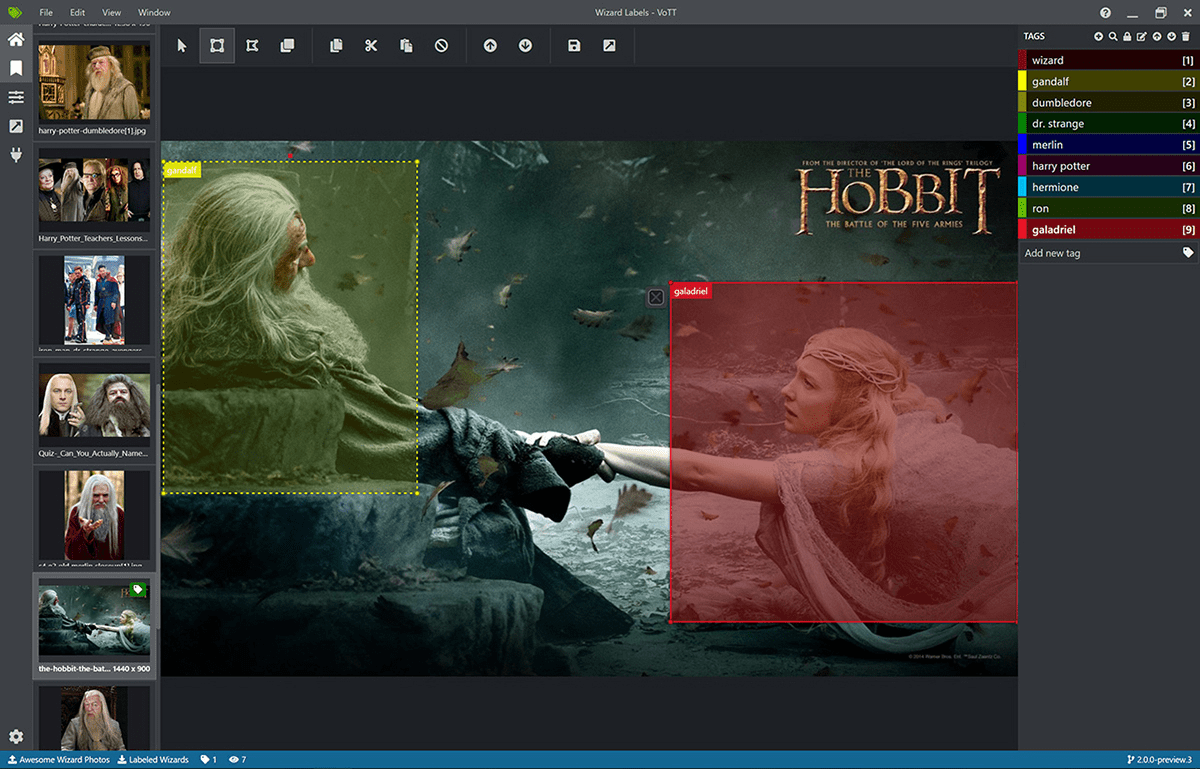
VoTT is a free and open-source image annotation and labeling tool created by Microsoft. It is designed for building end-to-end object detection models from images and videos and provides a flexible model for exporting labeled data to local or cloud storage providers.
VoTT offers an active learning feature, allowing users to choose between "Predict Tag" and "Auto Detect." It supports various export formats such as Azure Custom Vision Service, CSV, CNTK, Pascal VOC, Tensorflow Records, and VoTT Json.

Choosing the Right Open-Source Tool
When selecting an open-source tool, consider the following:
- Community Support: Opt for tools with active communities and comprehensive documentation to ensure adequate support and access to helpful resources.
- Features and Functionality: Evaluate the tool's capabilities and ensure it supports your project's required annotation types and data formats.
- Technical Expertise: Open-source tools may require some technical expertise for installation, configuration, and customization.
- Development Roadmap: Evaluate the tool’s development activity and roadmap to ensure long-term viability
Factors to Consider When Choosing an Annotation Tool
In addition to choosing between paid and open-source tools, several other factors are essential in selecting the right annotation tool:
- Data Format: Ensure the tool supports your data format, whether it's images, videos, 3D point clouds, or other formats.
- Annotation Types: Choose a tool that offers the necessary annotation types for your project, such as bounding boxes, polygons, keypoints, semantic segmentation, instance segmentation, and 3D annotations.
- Labeling Workflow: Consider your preferred labeling workflow. Some tools support manual annotation, while others offer semi-automated labeling techniques, active learning approaches, or a combination of methods.
- Quality Control: Look for features that facilitate quality control, such as inter-annotator agreement checks, built-in validation workflows, and the ability to review and correct annotations.
- Deployment and Integration: Consider how the tool will be deployed (cloud-based, on-premise) and whether it integrates with your existing infrastructure and other tools in your workflow.
Optimizing Labeling Costs Through Lightly AI Data Curation
Lightly AI platform designed to streamline the data labeling process by focusing on smart data selection and cost reduction. Through an iterative and intelligent approach, Lightly AI helps teams identify the most valuable data for labeling, greatly reducing labeling costs while optimizing model performance. Lightly AI can help achieve up to a 90% reduction in labeling costs.

Lightly AI uses active learning to prioritize unlabeled data that will impact model training the most. This ensures that only the most relevant and informative data is sent for manual labeling or processed using Lightly AI’s auto-labeling engine. The platform also supports few-shot learning and training models with minimal labeled data, sometimes requiring as few as 3-5 images per class.
💡 Pro tip: Check our our list of 10 Best Data Curation Tools for Computer Vision [2025].
Conclusion
The choice between paid and open-source annotation tools depends heavily on your computer vision project's specific needs and constraints. Paid tools provide advanced features and support but require investment. Open-source tools offer flexibility and cost savings but need more technical expertise. Ultimately, the most important factor is to choose a tool that aligns with your project requirements, budget, and team expertise.
Have questions? Our team of computer vision experts is here to help. Contact us today!
See Lightly in Action
Curate and label data, fine-tune foundation models — all in one platform.
Book a Demo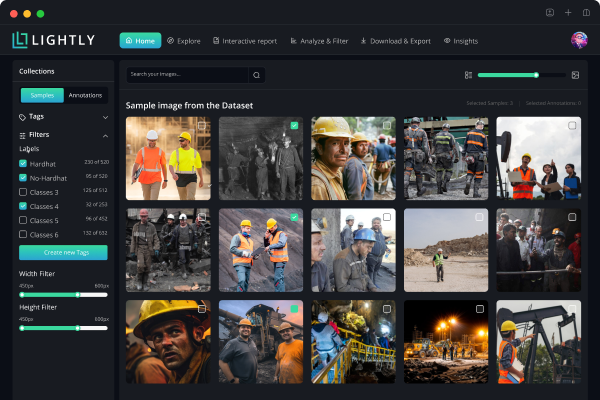

Stay ahead in computer vision
Get exclusive insights, tips, and updates from the Lightly.ai team.




.png)
.png)
.png)